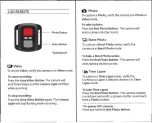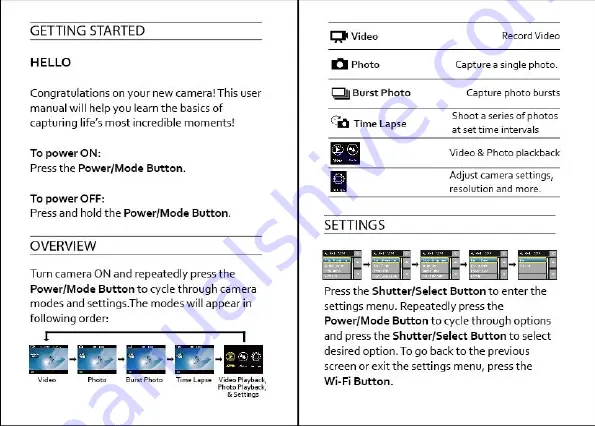Reviews:
No comments
Related manuals for H8 Plus

R50
Brand: Kaiser Baas Pages: 2

Expert 6
Brand: Aspiring Pages: 39

UE-12Li100BL IN Series
Brand: UPOWER Ecoline Pages: 2

VM-A600
Brand: Lanics Pages: 23

PT-EP14
Brand: Olympus Pages: 171

1013AB01
Brand: Intermec Pages: 2

IP52LR
Brand: PNI Pages: 104

IND-MD-TM-CS-TH-KT
Brand: Larson Electronics Pages: 21

RESU10M
Brand: LG Chem Pages: 36

C100 Series
Brand: E-Lins Pages: 41

Bolt DSMC2
Brand: Teradek Pages: 2

TB-3DCAM-8060-USB
Brand: TeraBee Pages: 17

PLC-223W
Brand: Phylink Pages: 93

Ares
Brand: Phottix Pages: 76

ABL-60020P
Brand: Aegis Pages: 2

DataCell D
Brand: Aegis Pages: 12

A12
Brand: Hasselblad Pages: 2

CF
Brand: Hasselblad Pages: 6