Reviews:
No comments
Related manuals for W4300H

EMTD81B
Brand: EAS Electric Pages: 114
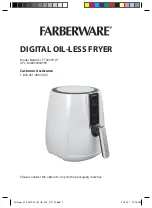
FT 43479 W
Brand: Farberware Pages: 17

Chick-fil-A Controls 500
Brand: Henny Penny Pages: 56

BG 3119
Brand: Speed Queen Pages: 7

900386
Brand: Taurus Pages: 36

SHD 8100GD
Brand: Sencor Pages: 5

Brevis
Brand: wad Pages: 27

HCD-V804SB
Brand: Heinner Pages: 27

PROFESSIONAL TDC112HPS
Brand: Asko Pages: 32

DAF-530D-2
Brand: Kitchen Couture Pages: 14

EWX 147410 W
Brand: Electrolux Pages: 40

LST15
Brand: Electrolux Pages: 24

EWX 12540 W
Brand: Electrolux Pages: 44

WD42A96160
Brand: Electrolux Pages: 36

EWW9024P5WB
Brand: Electrolux Pages: 44

EWX 14450 W
Brand: Electrolux Pages: 48

EWX 14440 W
Brand: Electrolux Pages: 52

EWX 14540 W
Brand: Electrolux Pages: 52

















