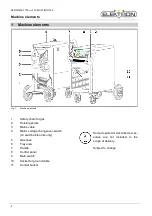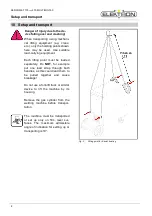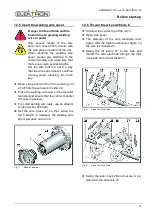Reviews:
No comments
Related manuals for KERCOMET 170

8100
Brand: Wayne-Dalton Pages: 24

8204
Brand: UniPOS Pages: 2

GT20
Brand: Nabco Pages: 50

GT20
Brand: Nabco Pages: 43

GT20
Brand: Nabco Pages: 10

XA Series
Brand: Xilica Audio Design Pages: 28

NetSpeaker
Brand: 2N Pages: 23

Soundzone SMS1
Brand: JBL Pages: 24

503
Brand: OMA Pages: 75

HNT-CDAB-BLK
Brand: MAJORITY Pages: 32

SC-CH72
Brand: Panasonic Pages: 89

K-7
Brand: M&K Sound Pages: 15

Keyfob B4
Brand: U-Prox Pages: 3

AKO-52044
Brand: AKO Electronica Pages: 50

16000G
Brand: The Handy Pages: 4

815493
Brand: Telwin Pages: 108

SF501P
Brand: S Fire Pages: 6

PUK D3
Brand: Lampert Pages: 24