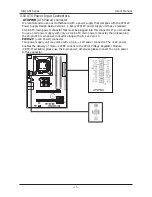Reviews:
No comments
Related manuals for EMX-IG41D3-Icafe

PCM-6894
Brand: Aaeon Pages: 100

PCM-5894
Brand: Aaeon Pages: 120

MB-662
Brand: Aaeon Pages: 116

IMBA-Q77
Brand: Aaeon Pages: 119

GENE-HD05
Brand: Aaeon Pages: 111

PICO-BT01
Brand: Aaeon Pages: 106

EMB-Q87A
Brand: Aaeon Pages: 48

EMB-BT1
Brand: Aaeon Pages: 44

N68C-S
Brand: ASROCK Pages: 128

BD7682FJ-LB-EVK-302
Brand: Rohm Pages: 5

A78F2P-M2
Brand: ECS Pages: 60

A 961 765 NU
Brand: Ideal-Standard Pages: 20

EVK-M8T
Brand: Ublox Pages: 25

IPC100 Series
Brand: OpenVox Pages: 29

4PX400
Brand: Acorp Pages: 74

V266DMU
Brand: JETWAY Pages: 48
ECLLQFP32EVB
Brand: ON Semiconductor Pages: 22

SAM9N12/CN11-EK
Brand: Atmel Pages: 69