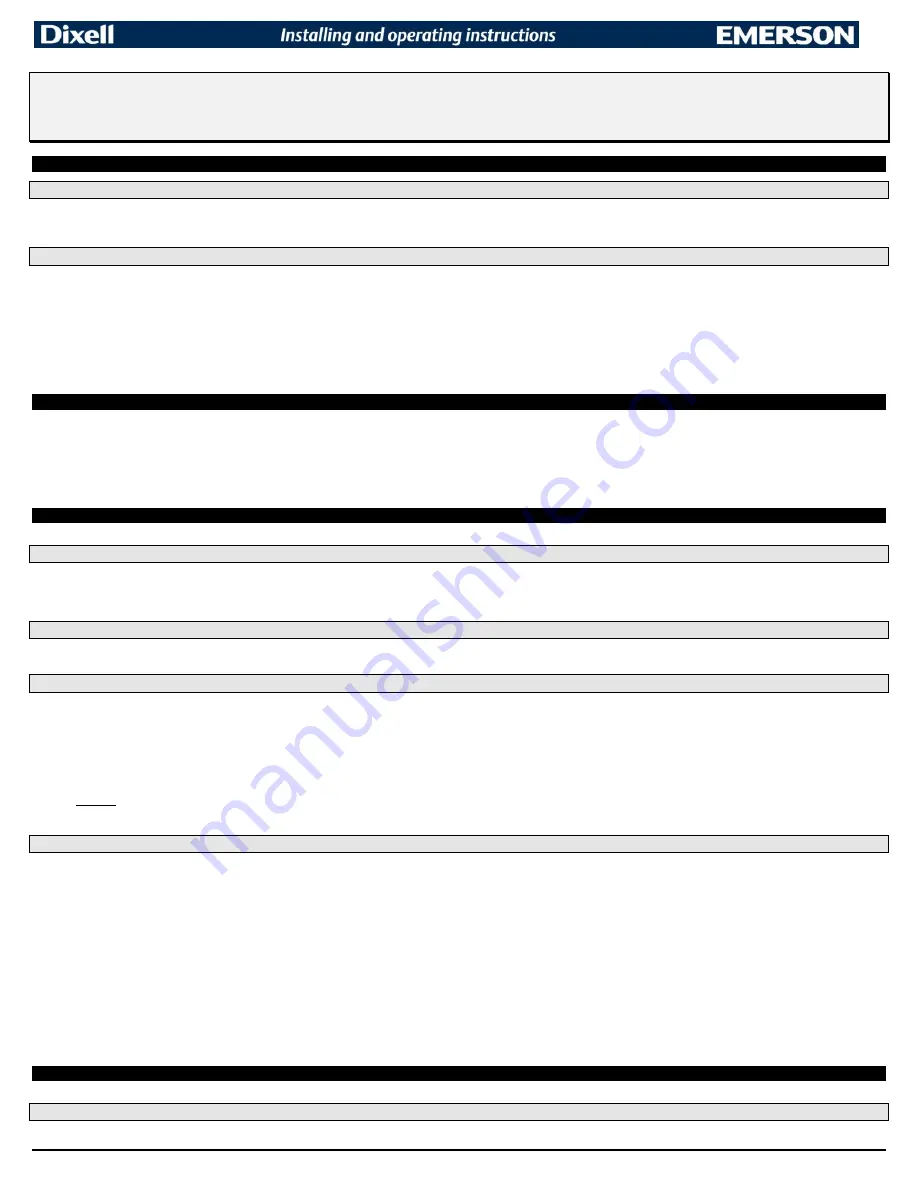
XW60K 110918 V14.7 EMERSON092718 V14.7
XW60K
1/12
XW60K WALK-IN CONTROLLER WITH
ON-DEMAND DEFROST
1
GENERAL WARNING
1.1
PLEASE READ BEFORE USING THIS MANUAL
•
This manual is part of the product and should be kept near the instrument for easy and quick reference.
•
The instrument shall not be used for purposes different from those described hereunder. It cannot be used as a safety device.
•
Check the application limits before proceeding.
1.2
SAFETY PRECAUTIONS
•
Check the supply voltage is correct before connecting the instrument.
•
Do not expose to water or moisture: use the controller only within the operating limits avoiding sudden temperature changes with high atmospheric humidity to prevent formation of condensation
•
Warning: disconnect all electrical connections before any kind of maintenance.
•
Fit the probe where it is not accessible by the End User. The instrument must not be opened.
•
In case of failure or faulty operation send the instrument back to Weiss Instruments (see address) with a detailed description of the fault.
•
Consider the maximum current which can be applied to each relay (see Technical Data).
•
Ensure that the wires for probes, loads and the power supply are separated and far enough from each other, without crossing or intertwining.
•
In case of applications in industrial environments, the use of mains filters (our mod. FT1) in parallel with inductive loads could be useful.
•
Dixell reserves the right to change the composition of its products, even without notice, ensuring the same and unchanged functionality.
2
GENERAL DESCRIPTION
Model
XW60K
is microprocessor based controller suitable for applications on medium or low temperature refrigerating units. It has to be connected by means of a two-wire cable18-24 gauge, at a distance of up to 100 Ft. to
the keyboard
T620T
or
T620
or
VX620
or
CX620
. It is provided with four relay outputs to control Liquid Line solenoid, defrost (which can be either electrical or hot gas), the evaporator fans and light or Alarm. It is also
provided with up to 4 NTC or PTC probe inputs, one for temperature control, one to control the defrost end temperature and evaporator fan control and the third for Discharge Air (required for On Demand defrost) and fourth
to control condenser temperature or to display another temperature. The control features an On-Demand Defrost.
The HOT KEY output allows connecting the unit, by means of the external module XJ485-CX, to a network line
ModBUS-RTU
compatible such as the
dIXEL
monitoring units of XWEB family. It allows you to program the
controller by means of a HOT KEY.
The instrument is fully configurable through special parameters that can be easily programmed through the keyboard.
3
CONTROLLING LOADS
3.1
THE LIQUID LINE SOLENOID VALVE
The regulation is performed according to the temperature measured by the thermostat probe P1, placed in the return air stream with a positive differential from the set point: if the temperature increases and reaches set point
plus differential the LLS is opened and then closed when the temperature reaches the set point value again.
In case of a fault in the thermostat probe the start and stop of the LLS are timed through parameters
Con
and
CoF
.
3.2
FAST FREEZING
–
OPTIONAL THROUGH PROGRAMMING
When defrost is not in progress, a continuous chill mode can be activated by holding the
o
UP
key pressed for about 3 sec. The solenoid operates to maintain the
CCS
set point for the time set through the
CCt
parameter.
The cycle can be terminated before the end of the set time by pressing the
o
UP
key for 3 sec.
3.3
DEFROST (ON-DEMAND®) OR RTC* OPTIONAL (*MUST BE ORDERED)
Hot Gas or Electric Defrost can be managed through the
tdF parameter, e
lectric (
tdF = EL
) and hot gas defrost (
tdF = in
).
The
EdF
parameter determines the defrost interval time
type. “
in
” interval between defrost
,
“
ond”
on demand defrost ®
,
or
“
rtC
”
Real Time Clock (optional). Do not select if the control was not ordered with RTC.
-EdF=in:
a defrost starts after elapsing the
idF
time (standard way for controller without RTC).
-EdF=ond
the
instrument is able to perform an “on demand defrost
®
” monitoring
pull down time, difference between inlet and outlet temperature and door openings to determine when a defrost is required.
idF
should be set
to 0. No other adjustments are needed. Enter a manual defrost within the first 12 hours to help recognise the defrost cycle time.
-EdF=rtC:
(Optional)
defrosts are scheduled by using a real time clock system, depending on the hours set in the parameters
Ld1..Ld6
, during workdays, and in
Sd1…Sd6
during weekends.
Other parameters are used to control defrost cycles: its maximum length (
ndF
) and two de
frost modes: timed or controlled by the evaporator’s probe (
P2P
).
At the end of defrost dripping time is started, its length is set in the
Fdt
parameter. With
Fdt=0
the dripping time is disabled.
3.4
CONTROL OF EVAPORATOR FANS
The fan control mode is selected by means of the
FnC
parameter:
FnC = C_n:
fans will switch ON and OFF with the solenoid and
not run
during defrost;
FnC = o_n
fans will run even if the solenoid is off, and not run during defrost;
After defrost, there is a timed fan delay allowing for drip time, set by means of the
Fnd
parameter.
FnC = C_Y
fans will switch ON and OFF with the solenoid and
run
during defrost;
FnC = o_Y
fans will run continuously also during defrost.
An additional parameter
FSt
provides the setting of temperature, detected by the evaporator probe, above which the fans are always OFF. This is used to make sure circulation of air only if his temper ature is lower than set
in
FSt
.
3.4.1
Forced activation for fans
This function, managed by the
FCt
parameter, is designed to avoid short cycles of fans, that could happen when the controller is switched on or after a defrost, when the room air warms the evaporator.
If the difference between the evaporator temperature and the room temperature is higher than the
FCt
value, the controller will activate the fans. This function is disabled if
FCt=0
.
3.4.2
Timed activation of the fans when the solenoid is off.
When
FnC=C-n
or
C-Y
(fans in parallel to the solenoid), the fans will be able to carry out on and off cycles even if the LLS is closed. The on and off interval of time follow the
Fon
and
FoF
parameters. When the LLS is
closed the fans will go on working for the
Fon
time. On the other side, with
Fon=0
the fans will stay always off when the LLS is closed.
4
SPECIAL FUNCTIONS
By means of the parameter
oA3
, it’s possible to configure the functions of the light relay (22
-23), as described in the following paragraphs:
4.1
LIGHT RELAY (FACTORY SETTING, OA3 = LIG)
By setting
oA3=Lig
the relay will work as light relay, it is switched on and off by the light button on the keyboard and is affected by status of the digital input when
i1F=dor
.






























