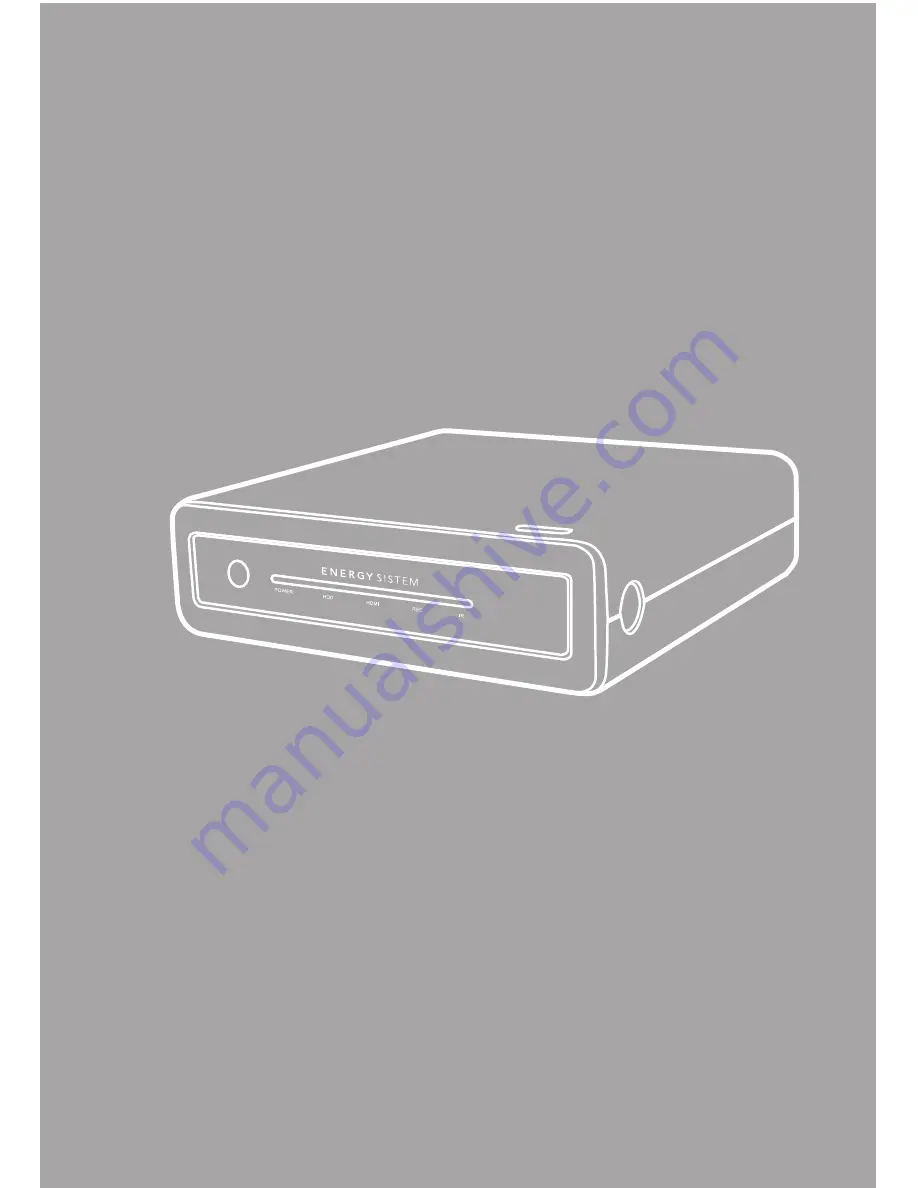Reviews:
No comments
Related manuals for P2350

UC300
Brand: Paradox Pages: 2

Portman 4x4
Brand: M-Audio Pages: 45

NVS-25
Brand: Datavideo Pages: 52

Bratz SMB-637
Brand: The Singing Machine Pages: 8

Artera Play+
Brand: QUAD Pages: 38

DX240
Brand: iBasso Audio Pages: 64

HRT-EMX-HD-AUD
Brand: Hall Research Technologies Pages: 5

WTI 10000
Brand: Bronson++ Pages: 50

LP160
Brand: La Boite Concept Pages: 52

RSIP
Brand: CDVI Pages: 8

TRC-931
Brand: Lasonic Pages: 12

UnitiQute 2
Brand: NAIM Pages: 43

PMP500-4
Brand: Polaroid Pages: 32

10005063
Brand: auna Pages: 36

A10d
Brand: Sabaj Pages: 18

X25
Brand: Odys Pages: 26

IC832A
Brand: Black Box Pages: 4

T571AH
Brand: NAD Pages: 41