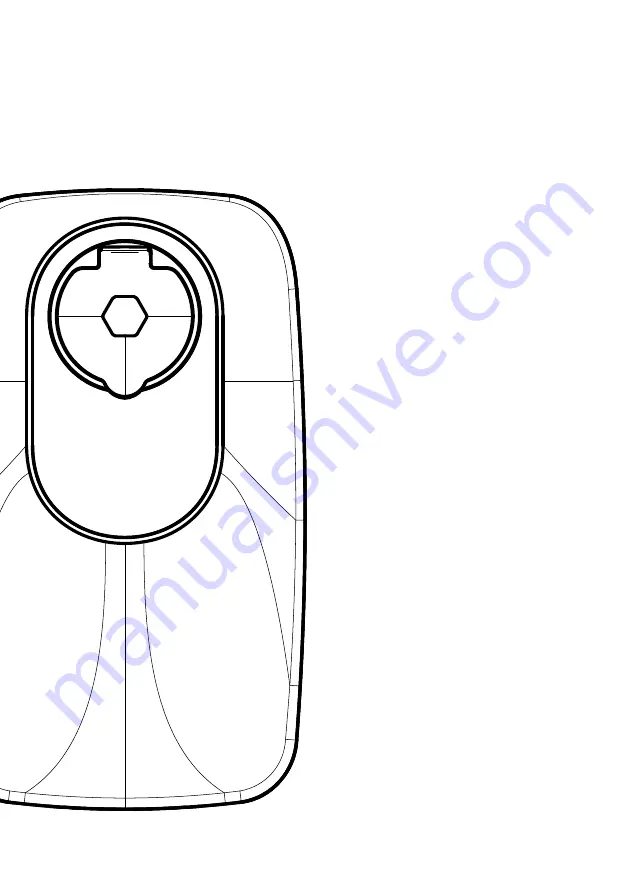Reviews:
No comments
Related manuals for Single Wallbox

EY-0214
Brand: Panasonic Pages: 4

POWERSHOT II
Brand: powerstick Pages: 2

EOS 0606i AC/DC
Brand: Hyperion Pages: 7

POWERLINE 4 SMART
Brand: ANSMANN Pages: 58

HA-B34AT
Brand: Casio Pages: 24

Power Dock Ultimate 4x Fast Charging Station
Brand: Blu Pages: 2

SLUC-01
Brand: IXYS Pages: 4

RESU7H StorEdge
Brand: LG Chem Pages: 35

C 4/36 MC4
Brand: Hilti Pages: 52

UC 14SD
Brand: Hitachi Pages: 32

UC 12SC
Brand: Hitachi Pages: 18

UC 14YF2
Brand: Hitachi Pages: 32

UC 12SF
Brand: Hitachi Pages: 48

UC 12SF
Brand: Hitachi Pages: 21

UC 10SL2
Brand: Hitachi Pages: 68

UC 10SL2
Brand: Hitachi Pages: 10

ESS Home 8
Brand: LG Pages: 52

EVESPBO0100A0
Brand: LG Pages: 38