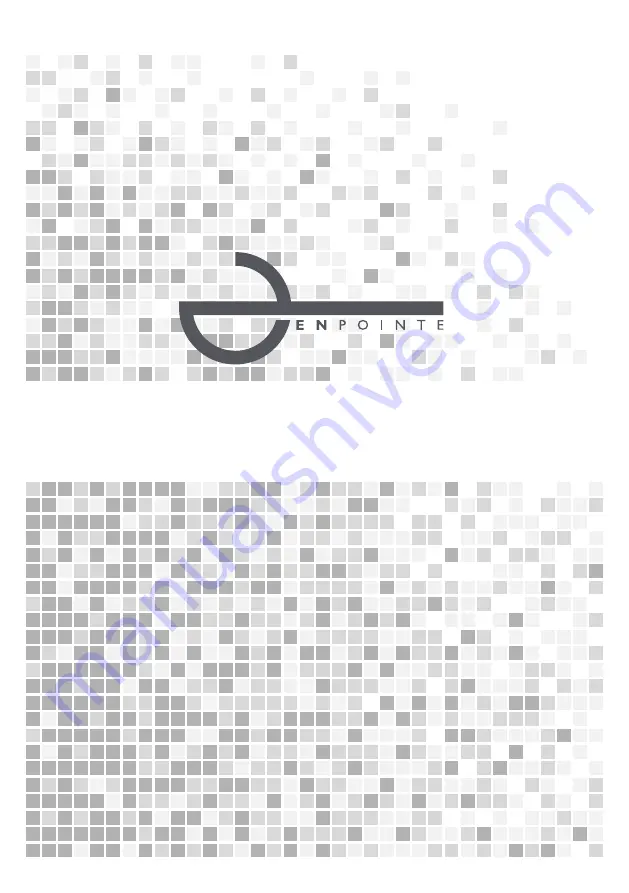Reviews:
No comments
Related manuals for Piste Box EP-G01

X-431 V+
Brand: LAUNCH TECH Pages: 63

eNetPad
Brand: Macally Pages: 15

091-9G-2
Brand: KUSSMAUL Pages: 1

OASI 8M BM/LUX
Brand: Diamond Pages: 19

HU80220
Brand: Husky Pages: 30

INMOTION CLASSIC
Brand: Altec Lansing Pages: 2

Flex
Brand: SUPERNOVA Pages: 12

AUTOCAD
Brand: Autodesk Pages: 44

VERTEX PLUS
Brand: OCZ Pages: 2

MPR 112
Brand: Magnetic Autocontrol Pages: 81

Intrepid
Brand: Samsung Pages: 8

SIPROTEC 7SJ62
Brand: Siemens Pages: 704

SMARTRELAY
Brand: IDEC Pages: 338

FL1E-B12RCA
Brand: IDEC Pages: 356

BR600T Series
Brand: MAG Pages: 2

AR200U
Brand: MAG Pages: 2

BR500 Series
Brand: MAG Pages: 8

BL352IR
Brand: Digital Watchdog Pages: 12