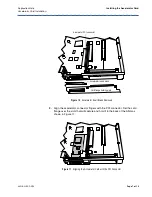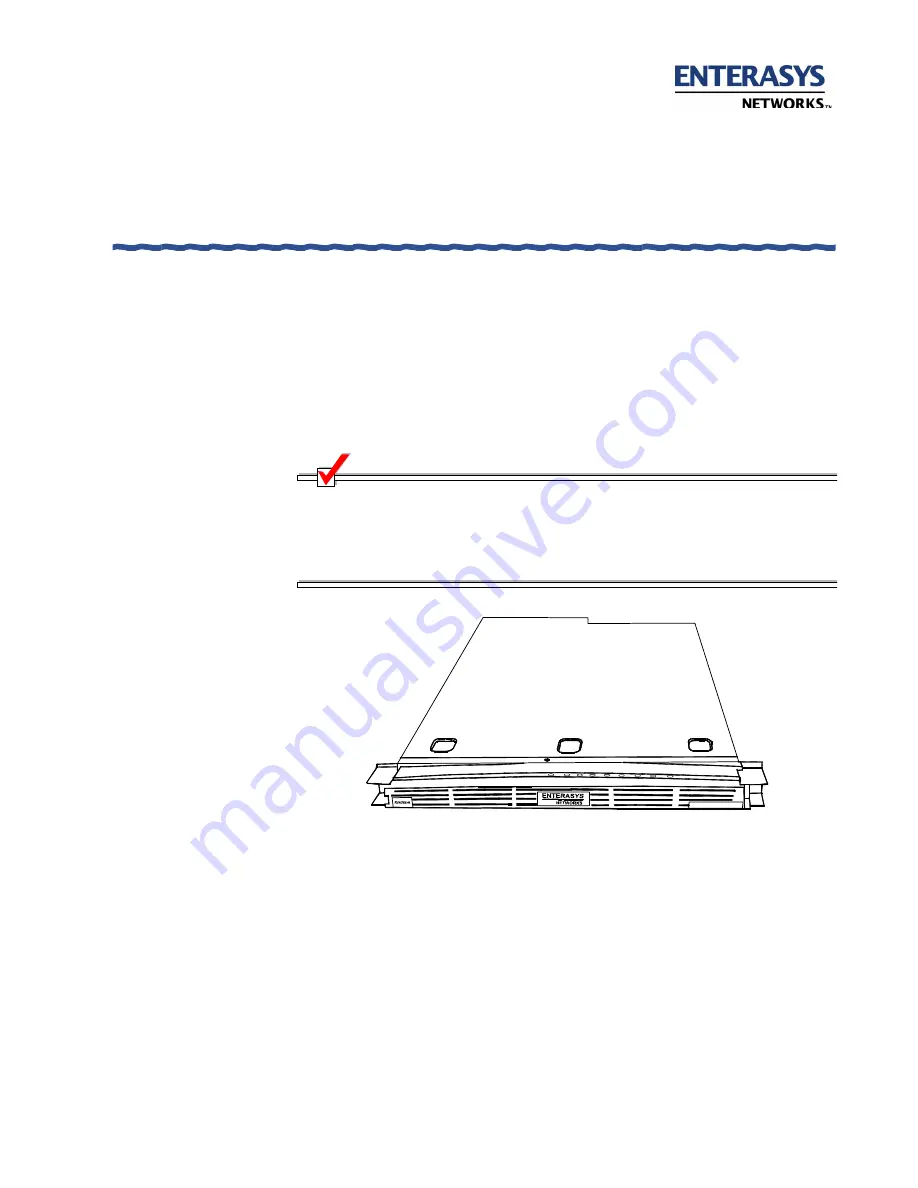
AVN-AN-ACC-R10
Page 1 of 10
APPLICATION NOTE
Accelerator Card Installation
Introduction
This document describes how to install the accelerator card in the Aurorean
Network Gateway 7000 series (illustrated in Figure 1). The accelerator card
provides hardware-based IPSec encryption computation and processing, and
increases the throughput of the ANG-7000 series to 100 Mbps with 3DES
encryption.
The hardware accelerator card works with Aurorean Release 3.1 or later
.
NOTE
If you wish to install the accelerator card on a release 3.0 or earlier Network
Gateway, you must install Release 3.1 software before installing the card.
Refer to the
Installation & Service Guide
for detailed instructions on upgrading
the system software. If you do not have Release 3.1, contact Enterasys’ Global
Technical Assistance Center at 800 872-8400.
Figure 1
ANG-7000 Series
Before You Begin
Before you begin installation, you will have to gain access to the inside of the
ANG. If the ANG is mounted in a relay-style rack, you can install the card while
the ANG is in the rack if there is enough room on top of the ANG (at least 12
inches of clearance) to open the ANG’s cover. If there is not enough room you will
have to remove the ANG from the rack.
If the ANG is mounted into the rack with sliding rails, you can easily remove the
ANG from the rack.
ANG- 70 00