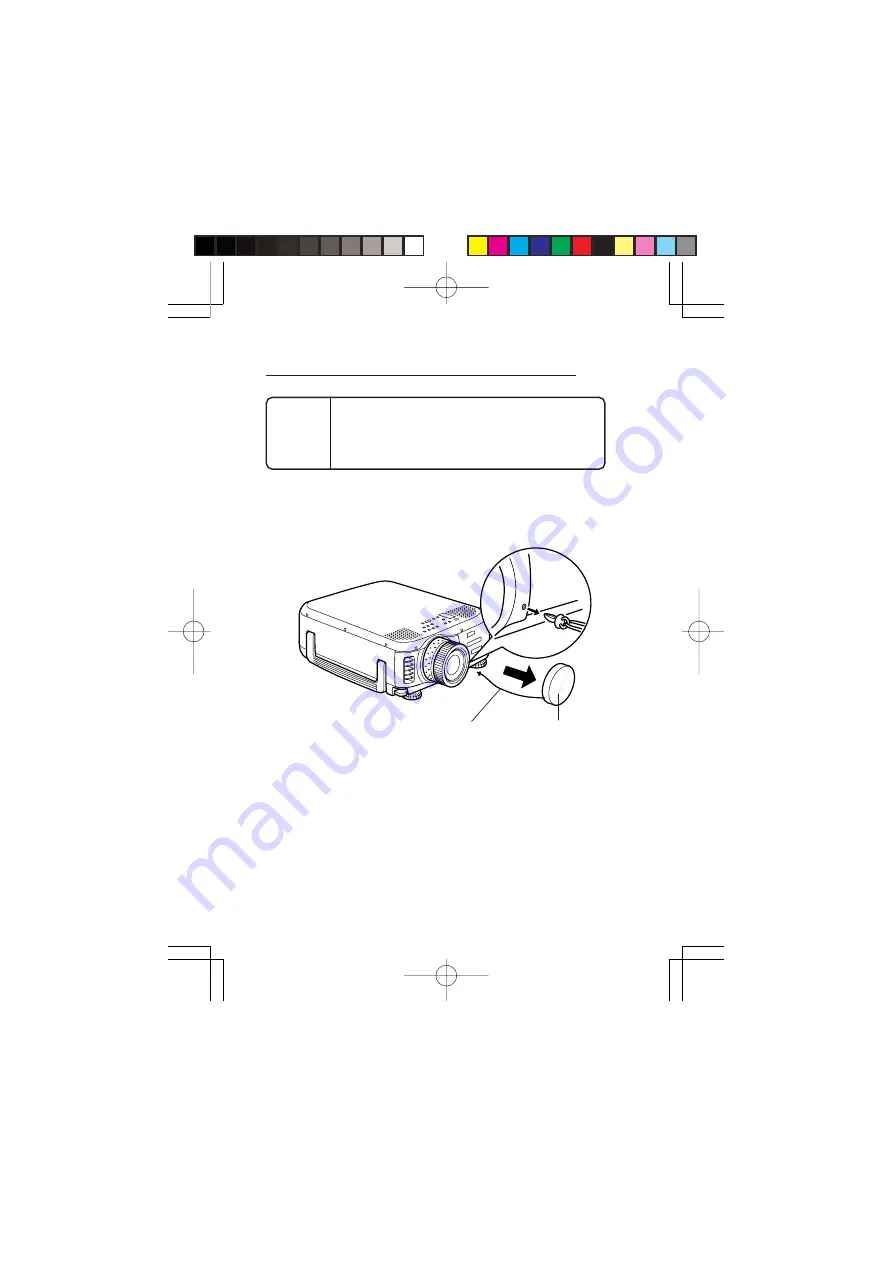
12
2. Attaching the long throw attachment lens
Memo
Ensure that the lens is attached and detached in a clean
room free from dust. Dust entering the inside of the
lens may result in damage.
2-1. Removing the front lens unit from the standard lens
(1) Remove the front lens cap and cord from the standard lens.
Tug on the cord gently to remove it.
Cord
Front lens cap
02̲LCL̲DTP̲E.pm6
01.2.15, 3:03 PM
Page 12
Adobe PageMaker 6.0J/PPC




























