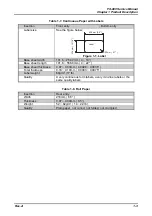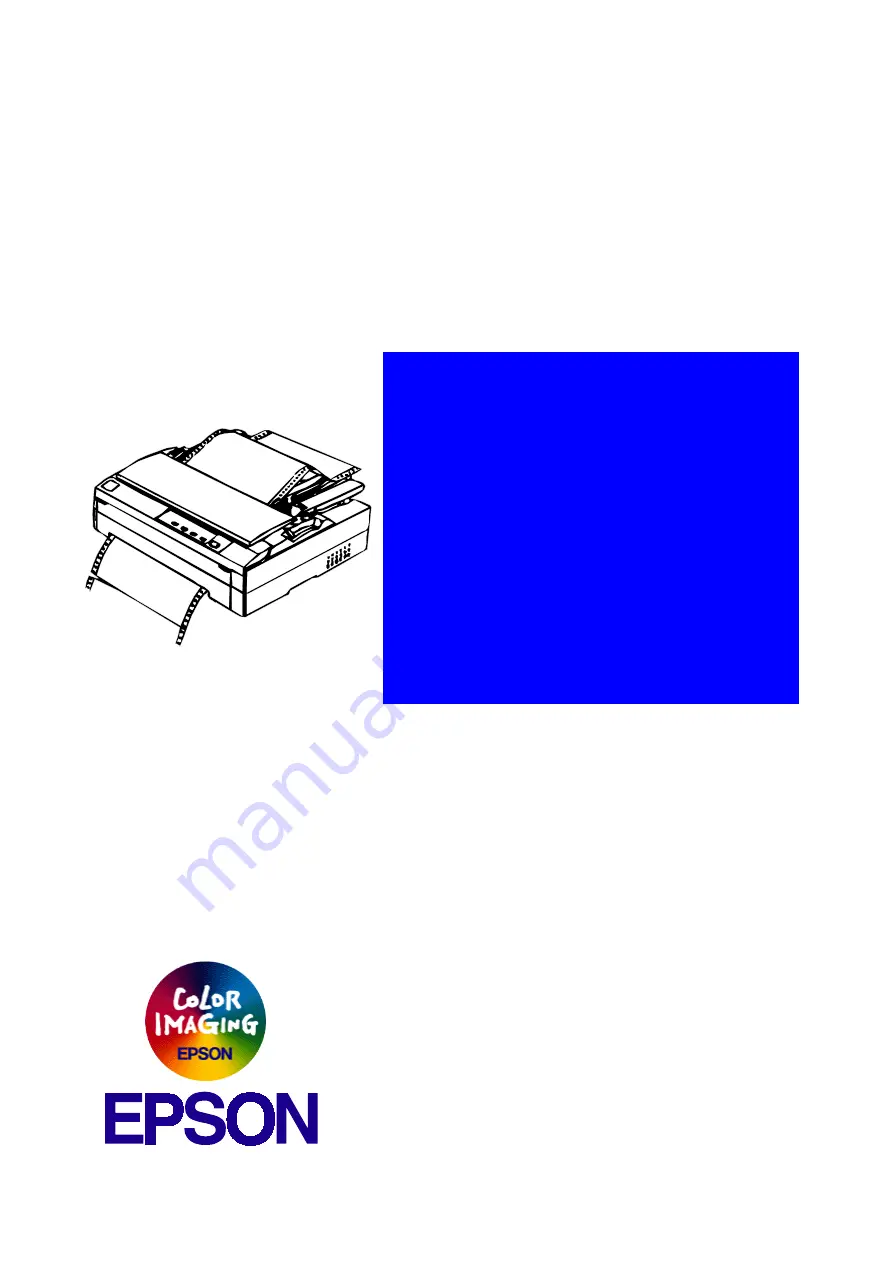Summary of Contents for FX-880 - Impact Printer
Page 1: ...6 59 0 18 3LQ PSDFW RW 3ULQWHU EPSON FX 880 4008484 ...
Page 5: ...REVISION STATUS Rev Date Page s Contents A 1997 09 30 All First release ...
Page 9: ...PRODUCT SPECIFICATION C H A P T E R 1 ...
Page 23: ...OPERATING PRICIPLES 3 7 5 ...
Page 30: ...TROUBLESHOOTING 3 7 5 ...
Page 49: ...DISASSEMBLY AND ASSEMBLY C H A P T E R ...
Page 72: ...ADJUSTMENT 3 7 5 ...
Page 80: ...MAINTENANCE 3 7 5 ...
Page 84: ...APPENDIX 3 7 5 ...
Page 92: ...FX 880 Service Manual Appendix Rev A 7 8 Figure 7 5 C229PNL Board Component Layout ...
Page 97: ......
Page 98: ......
Page 99: ......
Page 100: ......