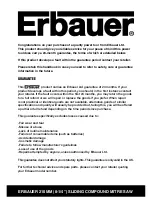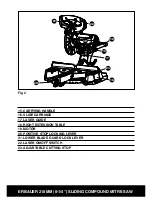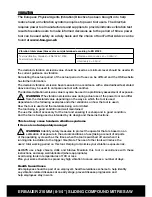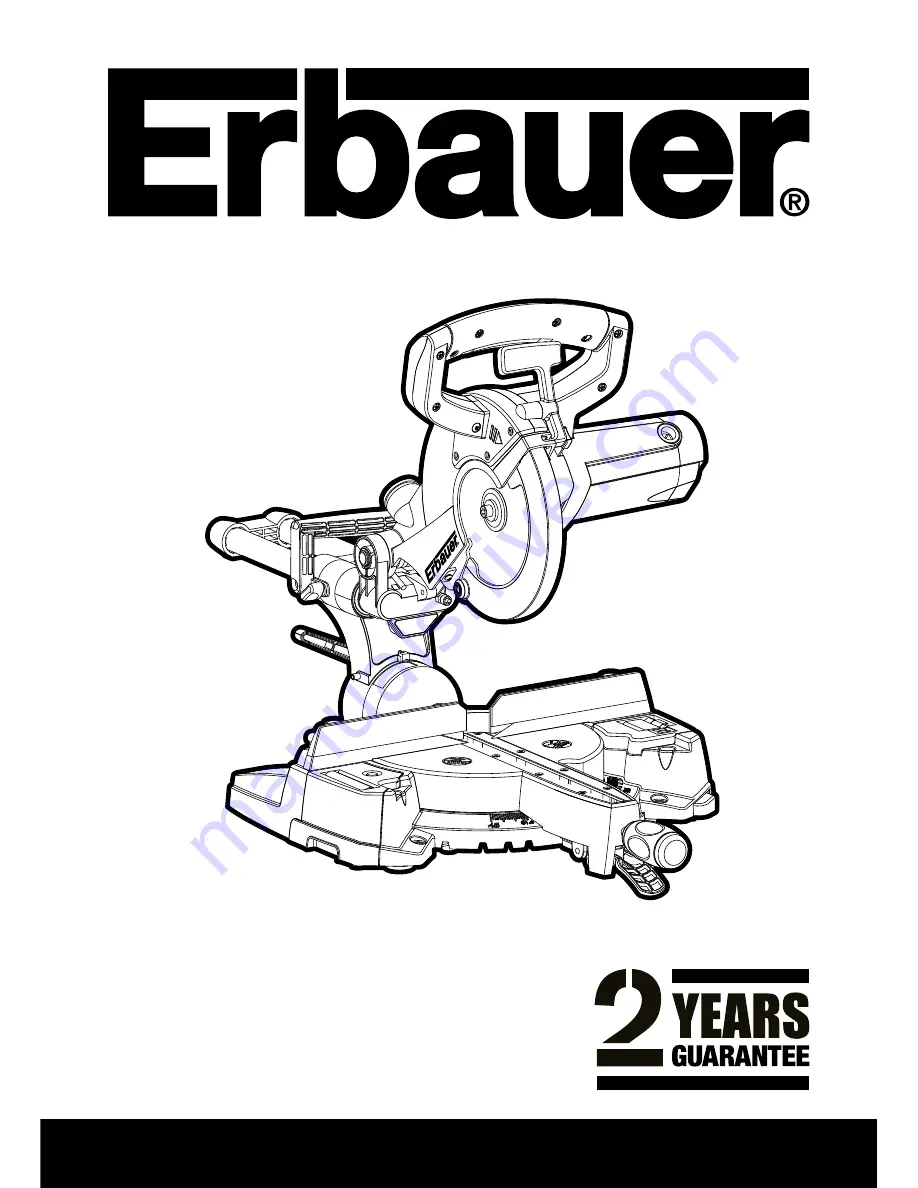Reviews:
No comments
Related manuals for ERB609MSW

MFS735-CE
Brand: Wacker Neuson Pages: 44

AWVFS
Brand: Axminster Pages: 19

1200 A1
Brand: Parkside Pages: 64

CS 85R
Brand: Far Tools Pages: 44

01565
Brand: SIP Pages: 18

3663602627661
Brand: Mac allister Pages: 30

GPC 6-89 GL
Brand: Gröne Pages: 134

EMS-1422L
Brand: Ryobi Pages: 13

WD 210
Brand: Far Tools Pages: 74

LS 1500B
Brand: Far Tools Pages: 72

LCS165
Brand: TEH Pages: 11

PL285
Brand: Scheppach Pages: 56

SH02
Brand: Makita Pages: 36

339390 1910
Brand: Parkside Pages: 92

PC20 20V
Brand: Levita Pages: 62

SS-16
Brand: Discount Equipment Pages: 9

PRS 1501
Brand: ST. SpA Pages: 20

MP 900 Li 48
Brand: ST. SpA Pages: 43