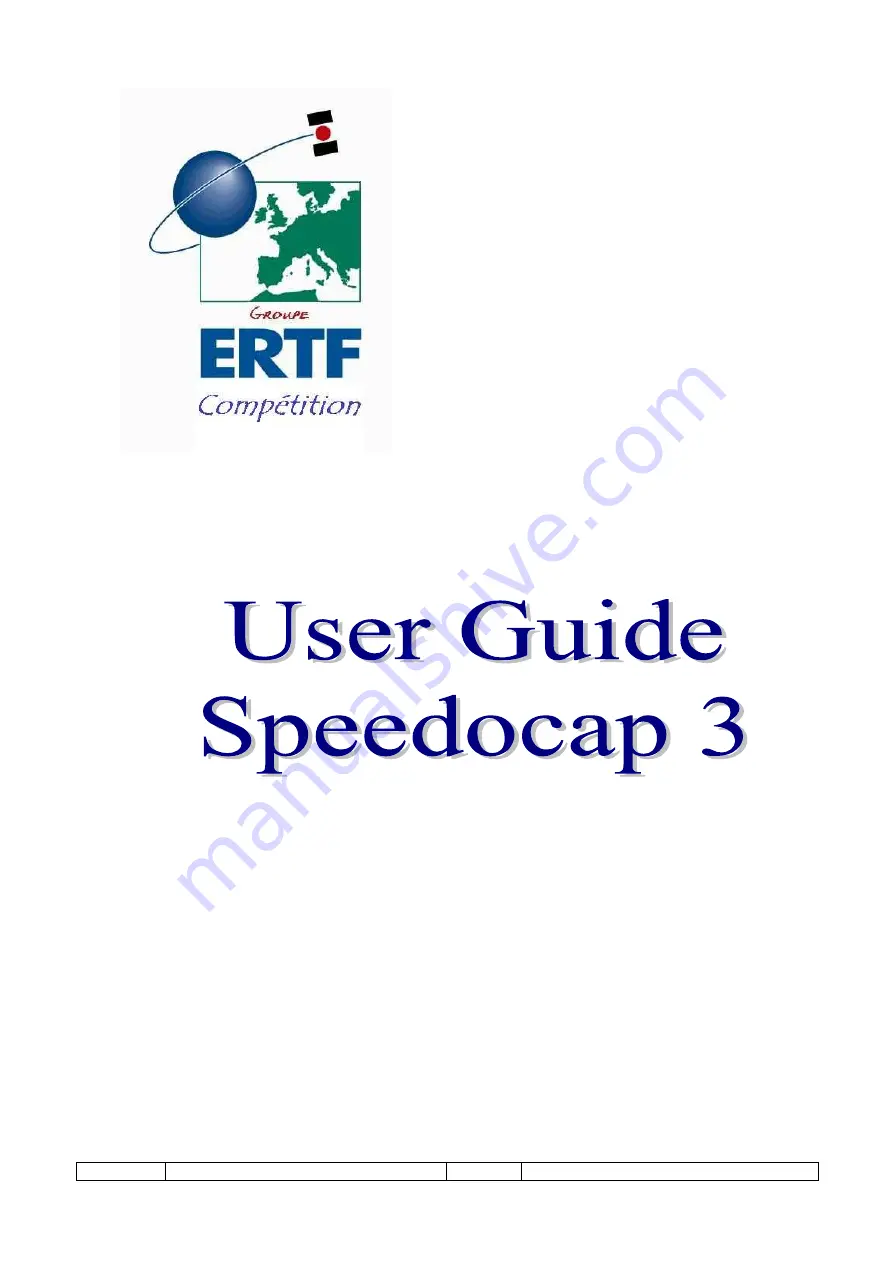Reviews:
No comments
Related manuals for Speedocap 3 Evo

Express
Brand: Dash Pages: 55

echomap 40 series
Brand: Garmin Pages: 1

Cyclo 500 series
Brand: Mio Pages: 32

MP91
Brand: Mictrack Pages: 9

ST4345
Brand: SunTech Pages: 30

Voice X
Brand: Golf Buddy Pages: 11

300100
Brand: Blue Sky Network Pages: 21

TRACKINCH
Brand: SHINSUNG CNT Pages: 12

M Series
Brand: White Lightning Pages: 8

MPU-6050
Brand: InvenSense Pages: 14

AS2000 Plus
Brand: I-Trac Pages: 14

GPS Orion-S/-HD Receiver
Brand: Mitel Pages: 54

GPS MESSENGER C2
Brand: Radacat Pages: 4

OCB-GT-06
Brand: OCB Pages: 22

HI-303III
Brand: Haicom Pages: 16

X1
Brand: Caddietech Pages: 7

safedock
Brand: Safegate Group Pages: 348

TiFiz
Brand: TICATAG Pages: 10