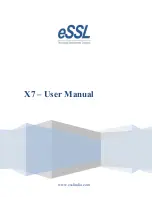Reviews:
No comments
Related manuals for X7

6800 Series
Brand: S&C Pages: 40

SV1-2-10Z
Brand: BEIER-Electronic Pages: 22

RZN 4402-K V2
Brand: D+H Pages: 32

Extra Free RZB-02
Brand: Zamel Pages: 2

VCF
Brand: H3C Pages: 16

Zeverlution S
Brand: Zeversolar Pages: 8

DMX2CC 12ch
Brand: ECUE Pages: 39

SP 1
Brand: Regada Pages: 41

40567
Brand: Siro Pages: 2

Qmatrix
Brand: Atmel Pages: 27

LSCM2
Brand: G-Scale Graphics Pages: 7

MONT72 Series
Brand: Famco Pages: 113

Calliope mini
Brand: Calliope Pages: 38

M600-M70X
Brand: Unidrive Pages: 5

EUC942
Brand: ENDA Pages: 5

Sensopress LCD
Brand: MAC3 Pages: 20

HmIP-FAL24-C6
Brand: HomeMatic Pages: 80

ControlPro CPRO-1010
Brand: Pentair Pages: 112