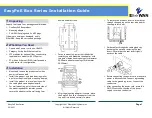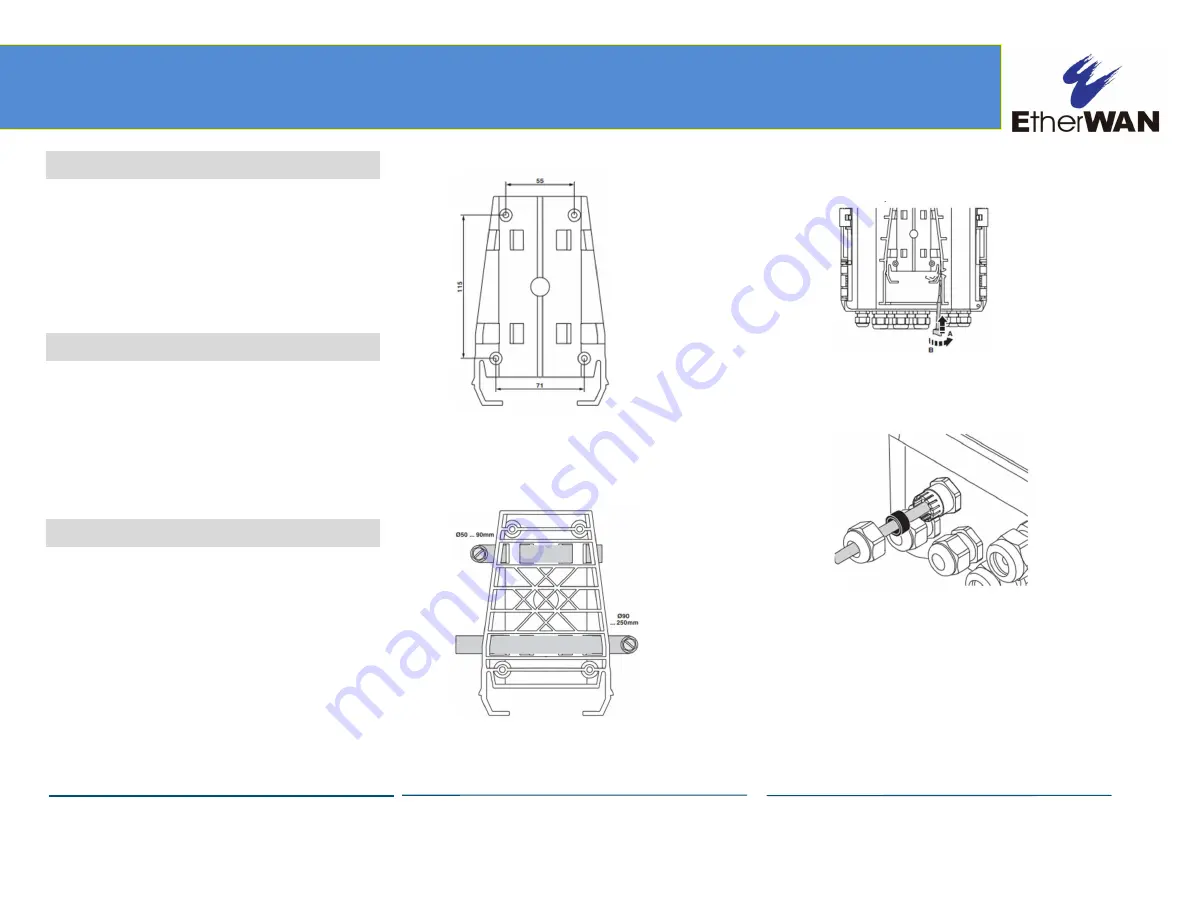
Copyright 2021 EtherWAN Systems, Inc.
Page 1
All Rights Reserved
EasyPoE Box Series
5/1/2021
1
Unpacking
Unpack the items. Your package should include:
One EasyPoE Box product
Mounting adapter
3 x M20 filler plugs and 5 x M25 plugs
If items are missing or damaged, notify
EtherWAN. Keep the carton and package.
2
What Else You Need
Open-end AC power cord, min. 18AWG
Category 5 or better Ethernet cables
SFP modules for optional fiber connectivity
(applicable to models with SFP ports)
PC with an Ethernet (RJ45) interface and a
web browser for configuration
3
Installation
Mount and remove the product only when
power is disconnected.
Install the product on a load-bearing wall or
a pole (with optional pole mounting clamps).
Install the product in a level position with
the cable glands pointing downward.
For wall mounting, point the smooth side of
the mounting adapter towards you and
secure the adapter to the wall using four
dowels and M6 screws.
For pole mounting, point the ribbed side
towards you and assemble the adapter with
two pole clamps (inner openings for diameter
50-90mm and outer openings for diameter
90-250mm).
After the mounting adapter is secure, place
the EasyPoE Box onto the adapter from the
top until it is locked securely in place.
To remove the product, insert a screwdriver
through the opening on the rear side and lift
the snap-in latch out.
Guide cables through the cable glands by
loosening the nut and removing the seal
insert. Ensure that the seal insert tightly
encloses the cable.
Before connecting the power cord, make sure
power is disconnected. Connect a grounding
cable to the grounding screw. Connect the
conductors.
After connecting the power cord, press the
ON/OFF switch on the side of the power
supply to turn on the device.
EasyPoE Box Series Installation Guide