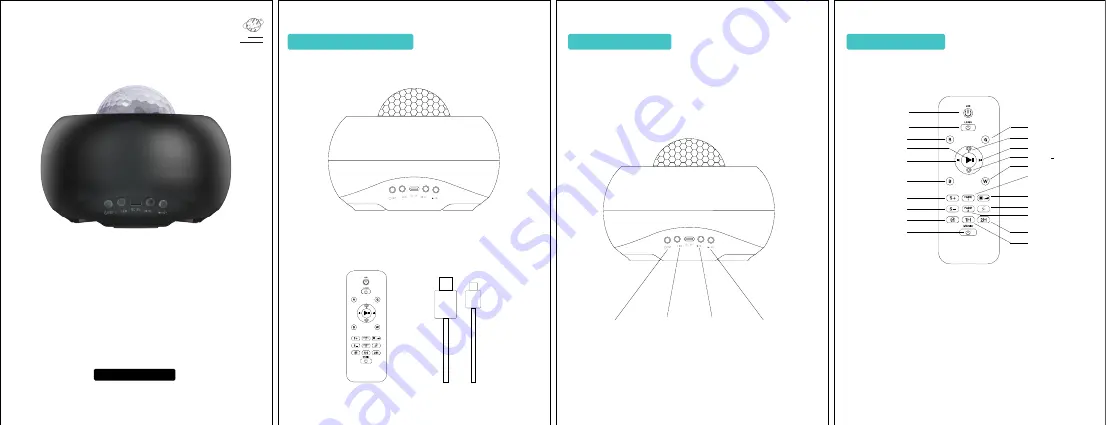
Thank you for choose Galaxy Star Projector. Read all information
below before use so that you can use it properly.
MODEL NO: HS-06
Galaxy Star Projector
User Manual
Power Button
Mode Switch
Volume Up
Volume Down
Power Button
Laser Adjustment Mode
LED Color Red
LED Color Blue
LED Light Fast Movement
LED Light Slow Movement
Time-Switch Off
Bluetooth Mode On/Off
Previous Song
Next Song
LED Color Green
LED Color White
Voice Control LED Flash
LED Brightness Adjustment
LED Colorful Light
Breath Mode
LED Light Static
Breath Mode
Turn Off after 2H
Turn Off after 1H
Pause/Play
Volume
Remote control instructions:
LED light switch click to turn on or off the lights
Laser switch, click to turn on to turn off the laser light
Press the red, green, blue and white buttons to turn on or off the corresponding lights
Volume adjustment, click to increase or decrease volume
Motor speed adjustment, press S+ to turn on the motor slowly, then press S+ to increase the speed,
press S- to turn off the motor
The brightness of the lamp is adjusted to three levels. The brightness of the power-on is 100%.
Press it once to 60%, press 30% again, press it again to 60%, press 100% again, and the cycle
continues.
Galaxy Star Projector
Remote Control
USB Cable
01
PRODUCT DESCRIPTION
02
FUNCTION BUTTON
03
REMOTE CONTROL





















