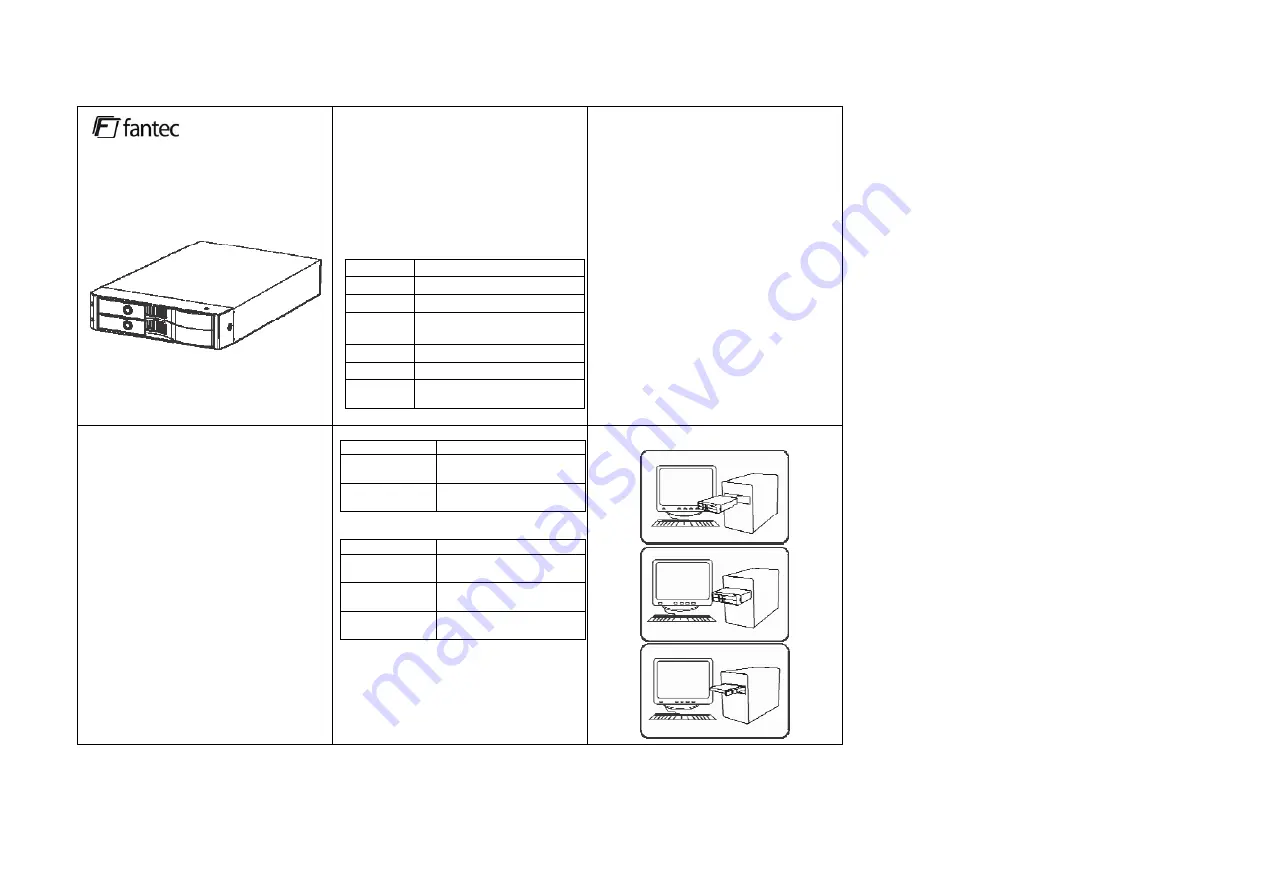
MR-25D / MR-25DR
2.5” mobile rack
for 2x 2,5” HDD
User Manual
Introduction
The FANTEC MR-25D/MR-25DR is an internal
2 bay enclosure for standard 9.5mm SATA
HDDs. The dimension fit for standard 3.5” drive
bay. The tool-free design is very easy and
provides quick HDD installation. The design is
compatible for all tower, desktop PC and
barebone cases.
Features
Material
Plastics & Metall
Interface
Power 15PIN & SATA 7PIN
LED
Power on & HDD Access
Dimension:
(LxWxH)
101mm(W) x 153mm(D)
x 25mm(H)
Certificate
CE and FCC approval
Disk type
2.5"SATA I & II HDD & SSD
Raid Mode
MR-25D (None Raid)
MR-25DR (R0/R1/JBOD)
Package contents
Model: MR-25D
Interface: 1x 15pin SATA power connector
2x 7pin SATA connector
Raid mode: Non-RAID (JBOD single mode)
Package: Mobile rack
2x 7pin SATA cables
User manual
Key, Screws
Model: MR-25DR
Interface: 1x 15pin SATA power connector
1x 7pin SATA connector
Raid mode: Raid0, Raid1, JBOD*
Package: Mobile rack
1x 7 Pin SATA Cable
User manual
Key, Screws
*JBOD needs a controller with
Port Multiplier support
JBOD MODE (Single)
Non-RAID (JBOD single mode): The computer
will show up 2 independent drives. This function
is the default setting when you use only one
HDD or 2 HDD (even different models) are
installed.
RAID 0 MODE (Stripping)
Stripping is a method of concatenating multiple
HDDs into one logical unit. It is the automated
process of writing data across multiple HDDs
simultaneously. Stripping is used to increase the
performance. The data are written in “column”
effect. If one HDD fails, all data are lost.
RAID 1 (Mirroring)
Mirroring is the automated process of writing
data to multiple HDDs simultaneously. It is used
to provide data redundancy. If one HDD fails, the
other HDD will continue to store the data and
provide access to it. The failed HDD can be
replaced and the rebuilt will start automatically.
The new HDD can be inserted during working
process of the system.
LED indication MR-25D
LED Off
No HDD inserted
LED Blue
Steady
HDD inserted
LED Pink
Blinking
HDD Write / Read Access
LED indication MR-25DR
LED Off
No HDD inserted
LED Blue
Steady
HDD inserted
LED Pink
Blinking
HDD Write / Read Access
HDD Rebuilding
LED Red/Blue
Blinking
HDD not initialized
HDD faulty
To initialize HDDs, please set preferred RAID
mode and press RESET button.
When the MR-25DR in rebuilding, the LED of
the new HDD will continues blink pink, and the
LED of the other HDD will blink slowly.
Mobile Rack HDD Installation



















