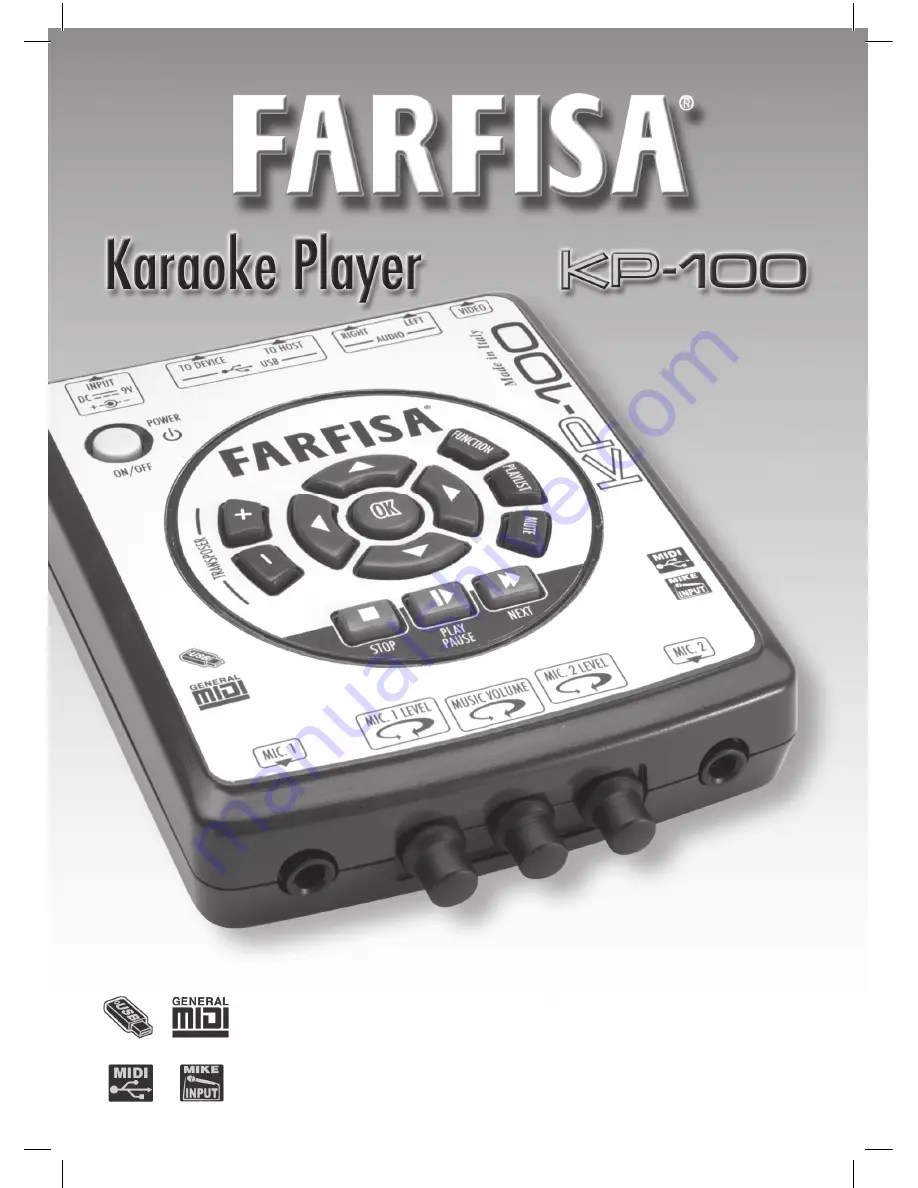
GB - INSTRUCTION MANUAL ................................ 3
F - MANUEL D’INSTRUCTIONS .......................... 16
D - BEDIENUNGSANLEITUNG ............................. 29
E - MANUAL DE INSTRUCCIONES ....................... 42
I - MANUALE DI ISTRUZIONI ............................ 55
GUARANTEE-GARANTIE-GARANTIE-GARANTIA-GARANZIA ....
68
Summary of Contents for KP-100
Page 2: ......


































