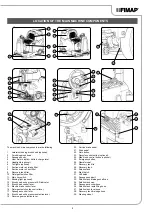Reviews:
No comments
Related manuals for MMg base

OKIOFFICE 44
Brand: Oki Pages: 80

OF5400
Brand: Oki Pages: 26

OKIFAX 5400
Brand: Oki Pages: 184

FAX 5250
Brand: Oki Pages: 176

Sew Reach ABF Series
Brand: Siruba Pages: 74

GOV-1004-24
Brand: Garudan Pages: 79

martin yale CR828
Brand: Southwest Pages: 8

e-STUDIO 170
Brand: Toshiba Pages: 34

TF 222
Brand: Toshiba Pages: 52

TF 471
Brand: Toshiba Pages: 71

TF 232
Brand: Toshiba Pages: 66

GD 1080
Brand: Toshiba Pages: 53

TF 152
Brand: Toshiba Pages: 59

TF 111
Brand: Toshiba Pages: 57

TF 251
Brand: Toshiba Pages: 80

TF 132
Brand: Toshiba Pages: 66

TF 211
Brand: Toshiba Pages: 73

e-STUDIO 191F
Brand: Toshiba Pages: 62