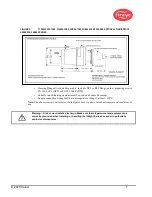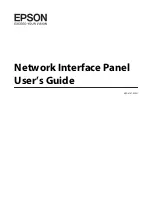© 2020 Carrier
1
CU-120
June 23, 2020
TYPE 95 Series 4
Integrated Flame
Scanner
SIL3
DESCRIPTION
The Fireye InSight Series 4 scanner belongs to an established family of versatile fully microprocessor based,
integrated flame scanners. The InSight Series 4 scanner holds multiple worldwide safety agency approvals (see
Model Listings for full details).
The InSight Series 4 scanners utilize advanced techniques for discrimination and integrate the flame detection,
amplification, safety determination and flame switch functions into a single detection head. No separate amplifier or
flame switch module is therefore required to interface with the main burner management system.
InSight Series 4 incorporates the superior detection and discrimination elements of the popular InSight II product
with some enhanced features.
The scanner measures the amplitude of the modulations (the flame “flicker”) that occur within the targeted flame.
During the scanner set-up procedure, the modulation frequency that yields the best flame ON/OFF discrimination is
selected. The appropriate modulation frequency and sensor gain can be either manually or automatically selected.
InSight Series 4 is a solid state detector scanner utilizing either UV or IR detector, and two different available
connectors which are compatible either with the 59-608, 59-547 and 59-497 (-1WINC models) cable.
Standard features include an independently adjustable Flame Relay, 21 choices of modulation frequency, adjustable
sensor gain, adjustable flame relay ON/OFF thresholds, a 4-20 mA analog signal strength output, Fault Relay, four
selectable programmable files (e.g. for different fuels or firing rates), and Auto Config capability with manual
override. Remote communication capability is available via optional “Fireye Explorer” PC software (CU-109).
These InSight Series 4 sensors have a two-line by sixteen-character alpha-numeric OLED display with a five-
pushbutton keypad.
The -2 models of the InSight Series 4 (e.g., 95UVS4-2, 95IRS4-2) provide a Form C flame relay output contact
(NO/NC).
Summary of Contents for InSight 4 Series
Page 19: ... 2020 Carrier 19 Figure 14 WIRING DIAGRAM 95UVS4 1 95IRS4 1 with 59 547 cable ...
Page 27: ... 2020 Carrier 27 THE MAIN STATUS MENU FIGURE 20 MAIN STATUS MENU LOOP ...
Page 36: ... 2020 Carrier 36 THE CONFIG MENU FIGURE 23 CONFIG MENU LOOP ...
Page 40: ... 2020 Carrier 40 THE AUTO CONFIG MENU FIGURE 25 AUTO CONFIG MENU LOOP ...
Page 43: ... 2020 Carrier 43 THE FILE COPY MENU FIGURE 26 FILE COPY MENU LOOP ...
Page 45: ... 2020 Carrier 45 THE 4 20 mA MENU FIGURE 27 4 20mA MENU LOOP ...
Page 47: ... 2020 Carrier 47 THE DATE TIME MENU FIGURE 28 DATE TIME MENU LOOP ...
Page 49: ... 2020 Carrier 49 THE COMMS MENU FIGURE 29 COMMS MENU ...
Page 51: ... 2020 Carrier 51 THE MANUAL CONFIG MENUS FIGURE 30 ...
Page 52: ... 2020 Carrier 52 MANUAL CONFIG MENUS continued FIGURE 31 ...