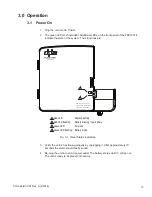Reviews:
No comments
Related manuals for FPR1207-F

ZIPABOX-BACKUP-V5
Brand: Zipato Pages: 3

SAFEPOWER S 10KVA
Brand: Siel Pages: 50

OMNIVSINT800
Brand: Tripp Lite Pages: 5

649532030064
Brand: CyberPower Pages: 2

NB-605
Brand: Steren Pages: 2

E6 LCD 1000 RT
Brand: INFOSEC Pages: 26

E3 Performance 1100 RT
Brand: INFOSEC UPS SYSTEM Pages: 92

E6 LCD 10K S TM RM
Brand: INFOSEC Pages: 78

Novus 1800TP
Brand: Alpha Technologies Pages: 97

Sentinel Dual SDU 10000
Brand: Riello UPS Pages: 48

9E10Ki
Brand: Eaton Pages: 40

2POSTRMKITWM
Brand: Tripp Lite Pages: 12

3000VA
Brand: Tripp Lite Pages: 2

450-1400VA
Brand: Tripp Lite Pages: 28

AG-0006
Brand: Tripp Lite Pages: 48

AG-02F5
Brand: Tripp Lite Pages: 56

0 ACE2200
Brand: Powervar Pages: 40

Mizar-Alcor
Brand: Powertronix Pages: 72