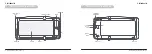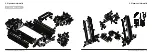Reviews:
No comments
Related manuals for Runner DTM200i

Power 1295i
Brand: Pro-Form Pages: 40

T2100-ST1
Brand: GE Pages: 50

T2100
Brand: GE Pages: 152

T2100-ST1
Brand: GE Pages: 194

A90-283V90
Brand: HOMCOM Pages: 30

T9250
Brand: Vision Fitness Pages: 84

Starstrider
Brand: Orbit Fitness Pages: 21

T966
Brand: Orbit Pages: 19

Magnetic
Brand: LifeGear Pages: 18

IN 2678 Excel Run
Brand: Insportline Pages: 25

150t
Brand: Ironman Fitness Pages: 28

Enduro II
Brand: Wheelers Paramill Pages: 30

F-12
Brand: Master Pages: 49
NprdicTrack VIEWPOINT 3600
Brand: ICON Pages: 40
NordicTrack Commercial X11i
Brand: ICON Health & Fitness Pages: 40

Sport Series T514
Brand: Nautilus Pages: 65

CS15e CoolingBreeze
Brand: Pro-Form Pages: 30

EPTL818040
Brand: Epic Pages: 34