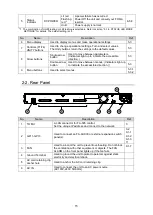Reviews:
No comments
Related manuals for FA-10RU

MC 200
Brand: Magnat Audio Pages: 2

DAGE312UTL-NAS
Brand: RAIDAGE Pages: 60

MX450
Brand: Cisco MERAKI Pages: 4

CC12
Brand: Xantech Pages: 4

Wireless Connectivity Cape
Brand: Element14 Pages: 2

iWSN-200E
Brand: ICP DAS USA Pages: 8

MVME2500
Brand: Penguin Edge Pages: 2

WinTV-DVB
Brand: Hauppauge Pages: 62

NetVanta Analog Modem Dial Backup Interface Module
Brand: ADTRAN Pages: 2

CIB40
Brand: Lucent Technologies Pages: 7

MCM-216
Brand: ADLINK Technology Pages: 69
i.MX 6SoloLite Linux
Brand: Freescale Semiconductor Pages: 199

S5U13719P00C100
Brand: Epson Pages: 31

S2R72A21
Brand: Epson Pages: 34

S1D15722 Series
Brand: Epson Pages: 77

S1C63666
Brand: Epson Pages: 171

S1C88650
Brand: Epson Pages: 182

S1C63616
Brand: Epson Pages: 230