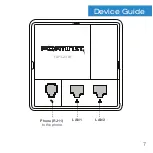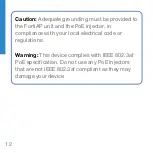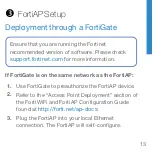Reviews:
No comments
Related manuals for FortiAP C23JD

EasyRoute
Brand: 2N Pages: 3

AirPro Gold
Brand: P-Com Pages: 54

LP-1518
Brand: Lanpro Pages: 34

5G MiFi M1100
Brand: Inseego Pages: 68

CTL-W5N
Brand: Pakedge Device & Software Pages: 45

NWA1000 Series
Brand: ZyXEL Communications Pages: 263

WL-ICNAP24-074
Brand: Mach Power Pages: 24

EM4630
Brand: Eminent Pages: 16

EA6350 V2
Brand: Linksys Pages: 17

MAX-STREAM EA7250
Brand: Linksys Pages: 20

WiMAX
Brand: Asus Pages: 5

RT-N15U
Brand: Asus Pages: 60

RT-N600
Brand: Asus Pages: 26

RT-N65R
Brand: Asus Pages: 70

RT-N56U B1
Brand: Asus Pages: 70

RT-N13
Brand: Asus Pages: 46

TM-AC1900
Brand: Asus Pages: 115

RT-N14U
Brand: Asus Pages: 74