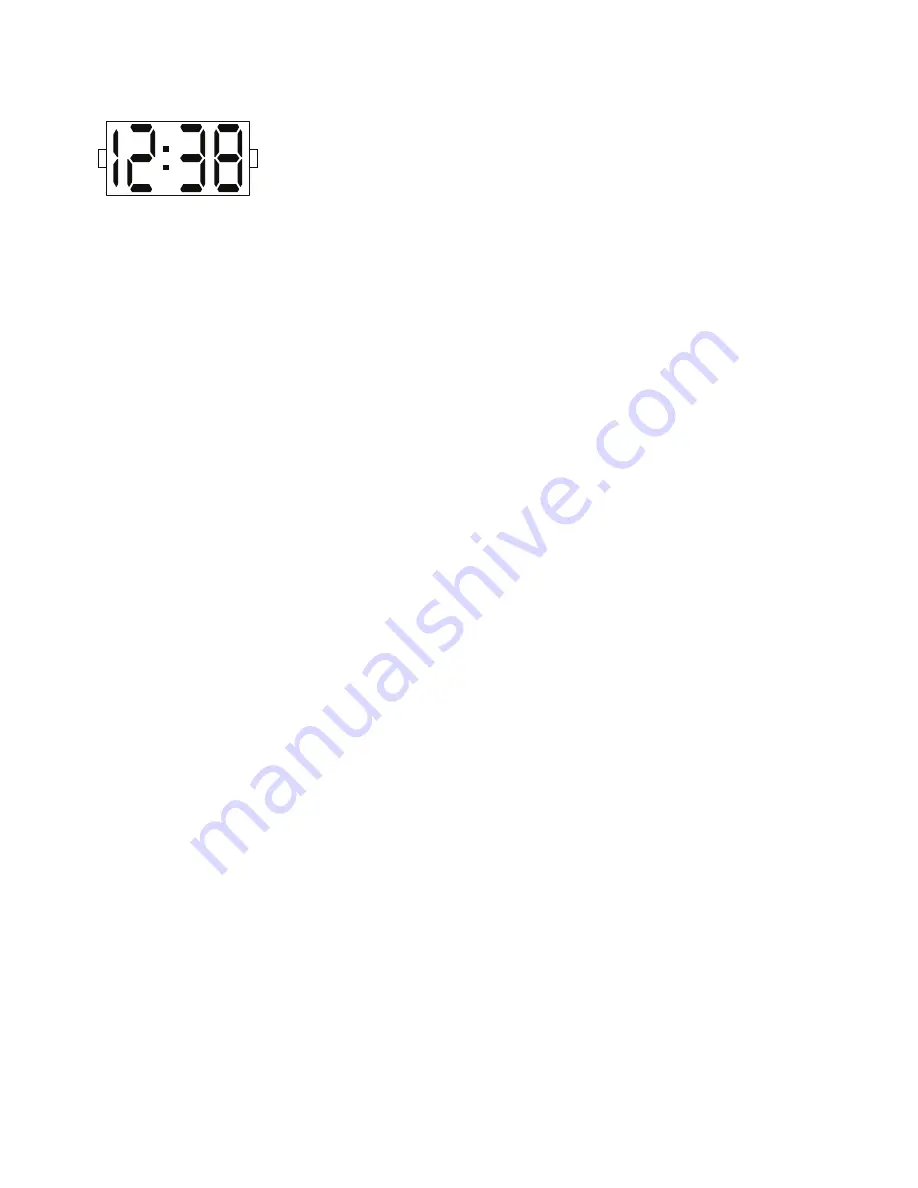
Basic Ladies Fuel Digital
Normal Time Display
1. Press A to flash calendar for 1 second. Display will automatically return to time.
2. Press A twice to change display mode. Display mode sequence is time, calendar, seconds.
3. Press B to continually toggle between time and calendar.
Time/Calendar Setting
1. From time display mode, press B twice and hold B to enter setting mode; time and calendar will begin flashing.
2. Press B, month will be displayed.
3. Press A to advance setting value. Press and hold A for fast advance.
4. Press B to set and advance to next setting value.
5. Setting sequence is: month, date, hour, minute.
6. Setting will automatically return to time display mode after minute is set.
A
B



















