Reviews:
No comments
Related manuals for Nimbus VTOL V2

ANAFI
Brand: Parrot Pages: 4

ANAFI
Brand: Parrot Pages: 21

F405 V3 BLS 50A
Brand: SpeedyBee Pages: 15

XK TORPEDO
Brand: Kolibri Pages: 32

CRT713
Brand: Craig Pages: 12

Dragonfish Series
Brand: Autel Robotics Pages: 25

Scorpion 5"
Brand: GoFly Pages: 10
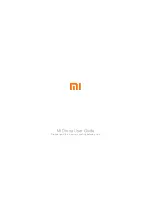
Mi Drone
Brand: Xiaomi Pages: 14

obtain
Brand: C-Fly Pages: 24

SWAGDRONE 210-UP
Brand: SWAGTRON Pages: 23

X5UW(720P)
Brand: SYMA Pages: 19

X5SW-V3
Brand: SYMA Pages: 20

HD 8500WH
Brand: SYMA Pages: 21

















