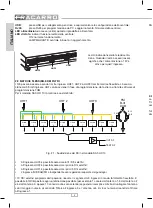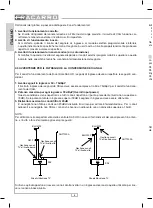Reviews:
No comments
Related manuals for SAF-HD 10

20MT1336 - 20" Color Tv
Brand: Magnavox Pages: 30

2000F/P NEC
Brand: Rega Pages: 1

8M17A
Brand: Skyworth Pages: 49

43X8000D
Brand: Sony Pages: 24

43X8300C
Brand: Sony Pages: 28

49WD755
Brand: Sony Pages: 40

2005 SXRD KDS-R50XBR1
Brand: Sony Pages: 31

43WD752KDL-32WD756 / 32WD752
Brand: Sony Pages: 40

1033843
Brand: Sony Pages: 156

416238
Brand: Sony Pages: 204

43X8301C
Brand: Sony Pages: 725

43HS521AN
Brand: ACONATIC Pages: 21

32HS521AN
Brand: ACONATIC Pages: 34

T7A
Brand: AMC Pages: 12

Superchips 3825
Brand: Superchips Pages: 12

F27550
Brand: RCA Pages: 64

F26432TX41AD4
Brand: RCA Pages: 64

F25305TX1AX
Brand: RCA Pages: 64