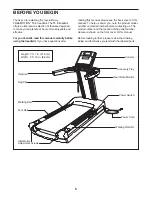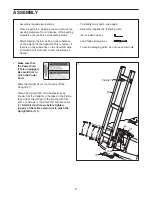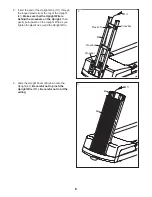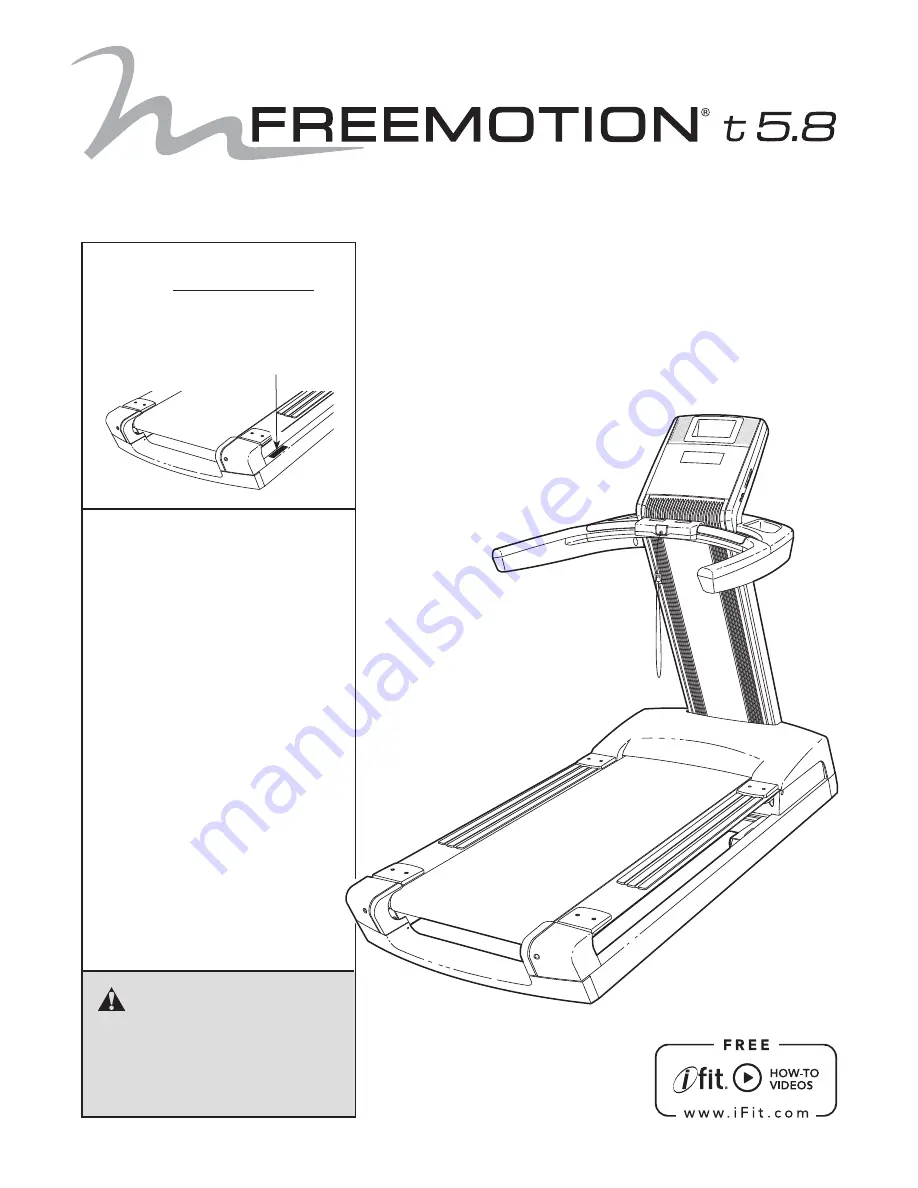
CAUTION
Read all precautions and instruc-
tions in this manual before using
this equipment. Save this manual
for future reference.
Serial Number Decal
Model No. SFTL27808.3
Serial No.
Write the serial number in the space
above for reference.
www.freemotionfitness.com
QUESTIONS?
If you have questions, or if parts are
damaged or missing, CONTACT
THE STORE WHERE YOU
PURCHASED THIS PRODUCT.
If you are unable to contact the
store, see HOW TO CONTACT
CUSTOMER CARE on the back
cover of this manual.
USER’S MANUAL