Reviews:
No comments
Related manuals for FCLCM 4500 TF
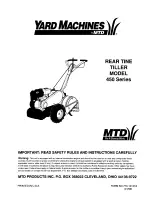
450 Series
Brand: Yard Machines Pages: 20

Pathfinder AWV Series
Brand: Daikin Pages: 92
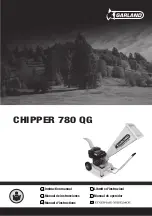
780 QG
Brand: Garland Pages: 136

Millennium YCAR 0100SC
Brand: York Pages: 24

246.315D099
Brand: Craftsman Pages: 31

4090
Brand: Split-fire Pages: 49

Doragon MB9000
Brand: Nakayama Pages: 40

VERSA 20015 SERIES
Brand: EarthQuake Pages: 36

Therminator 057.029.1
Brand: Blichmann Engineering Pages: 7

C13
Brand: Hansa Pages: 28

Hyperchill Plus ICEP007
Brand: Parker Hiross Pages: 218

ACF60-00 Series
Brand: Robur Pages: 4

161459
Brand: Weed Eater Pages: 24

162905
Brand: Weed Eater Pages: 28

154717
Brand: Weed Eater Pages: 28

151329
Brand: Weed Eater Pages: 28

157547
Brand: Weed Eater Pages: 28

CROSS S
Brand: UNIA Pages: 34

















