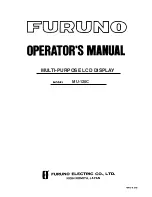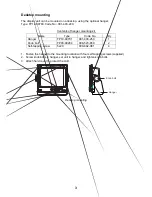Reviews:
No comments
Related manuals for Mu 120c

PNV-43
Brand: A-rival Pages: 44

7" 16:9 Headrest with pillow LCD Monitor/TV
Brand: Eonon Pages: 10

K6862043
Brand: Mopar Pages: 42

X109D
Brand: Alpine Pages: 111

VDVD-150
Brand: Soundstream Pages: 11

CM9521
Brand: Jensen Pages: 17

DEH-P9600MP
Brand: Pioneer Pages: 8

DEH-P8400MP
Brand: Pioneer Pages: 6

DEH-P946
Brand: Pioneer Pages: 15

DEH-P7850BT
Brand: Pioneer Pages: 8

DEH-P9600MP
Brand: Pioneer Pages: 96

DEH-P8400MP
Brand: Pioneer Pages: 99

DEH-P9400MP
Brand: Pioneer Pages: 113

DEH-P8400MP
Brand: Pioneer Pages: 124

DEH-P9400MP
Brand: Pioneer Pages: 140

DEH-P9600MP
Brand: Pioneer Pages: 164

DEH-P7850BT
Brand: Pioneer Pages: 196

DEH-P9650MP
Brand: Pioneer Pages: 221