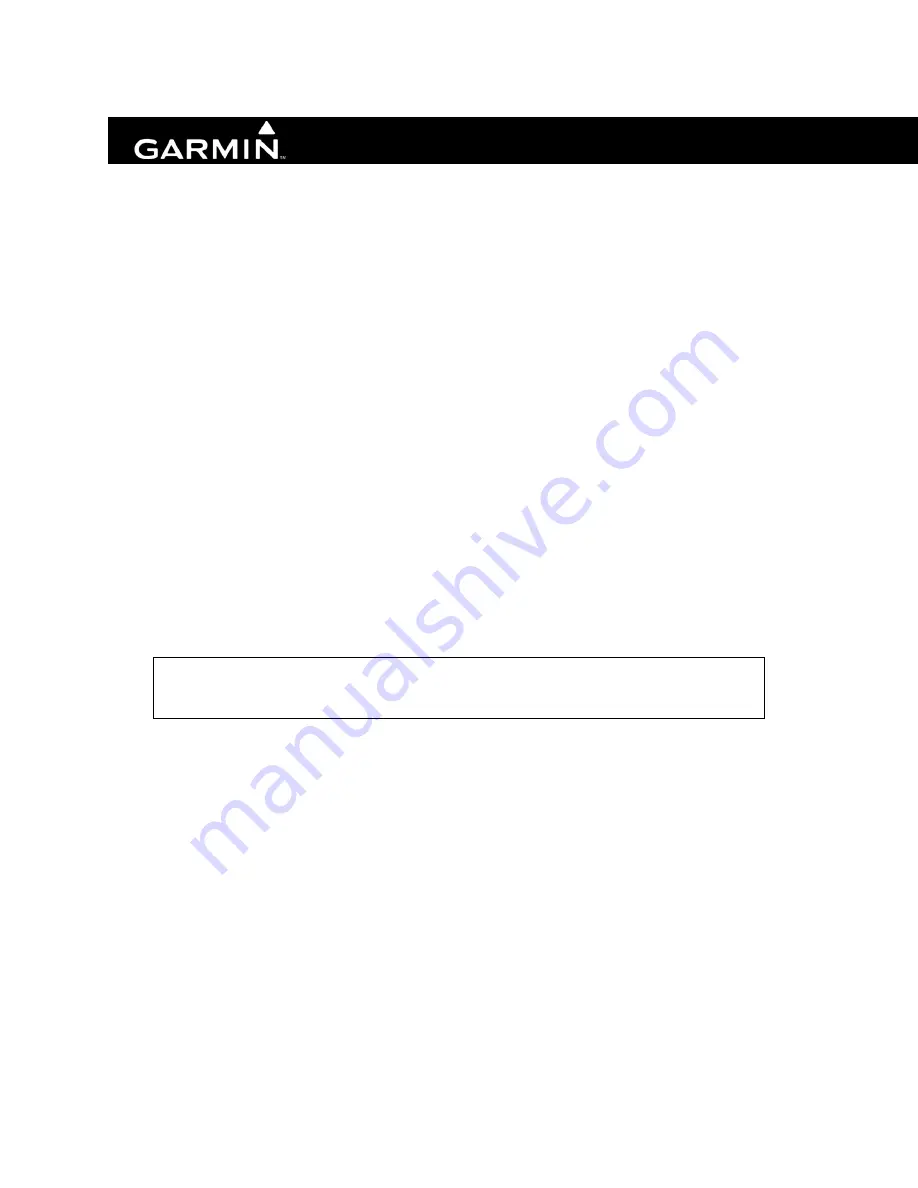
190-00734-11
May 2013
Rev. 1
Aircraft Make, Model, Registration Number, and Serial Number along with
applicable STC Configuration information must be completed in Appendix A and
saved as aircraft permanent records.
GTX 330/33 with ADS-B Out
System Maintenance Manual
Contains
Instructions for Continued Airworthiness for STC SA01714WI
The document reference is online, please check the correspondence between the online documentation and the printed version.























