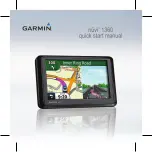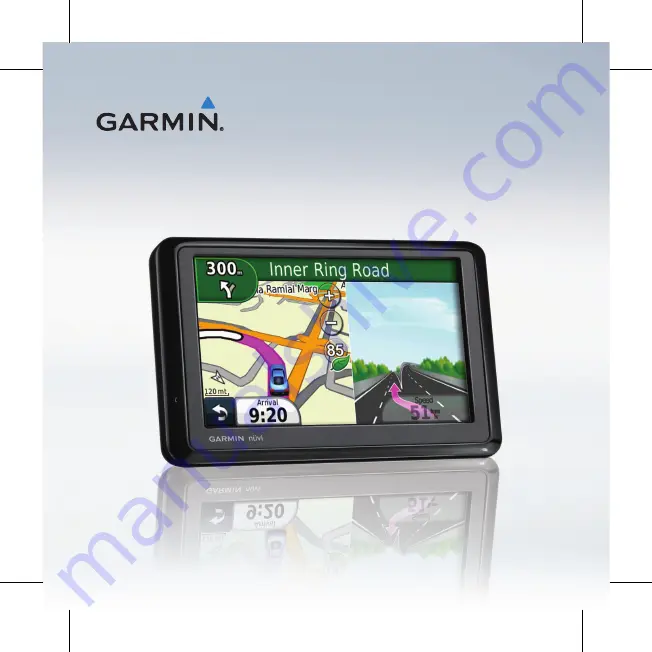Reviews:
No comments
Related manuals for nuvi 1360

TR-701NW
Brand: T&D Pages: 2

TicTocTrack GPS Watch
Brand: TicTocTrack Pages: 20

LTS-100DS
Brand: Roadragon Pages: 12

I-988M3
Brand: DEBEZT Pages: 12

fenix 2
Brand: Garmin Pages: 26

eTrex Vista
Brand: Garmin Pages: 84

A2200-A
Brand: Maestro Pages: 35

G797
Brand: Gosafe Pages: 26

Rear View Safety RVS-780
Brand: Safe Fleet Pages: 20

HawkEye Plus
Brand: Blue Sky Network Pages: 34

LINK 510
Brand: TomTom Pages: 34

MS-4K71-12TR
Brand: M Solutions Pages: 21

A2100-A/B
Brand: Maestro Pages: 41

TZ-AVL05
Brand: AVL Pages: 55

FJ110 Series
Brand: SVR Pages: 9

601VT-OCK
Brand: Haicom Pages: 14

DISCO-B4
Brand: FALCOM Pages: 35

GV310LAU
Brand: Queclink Pages: 20