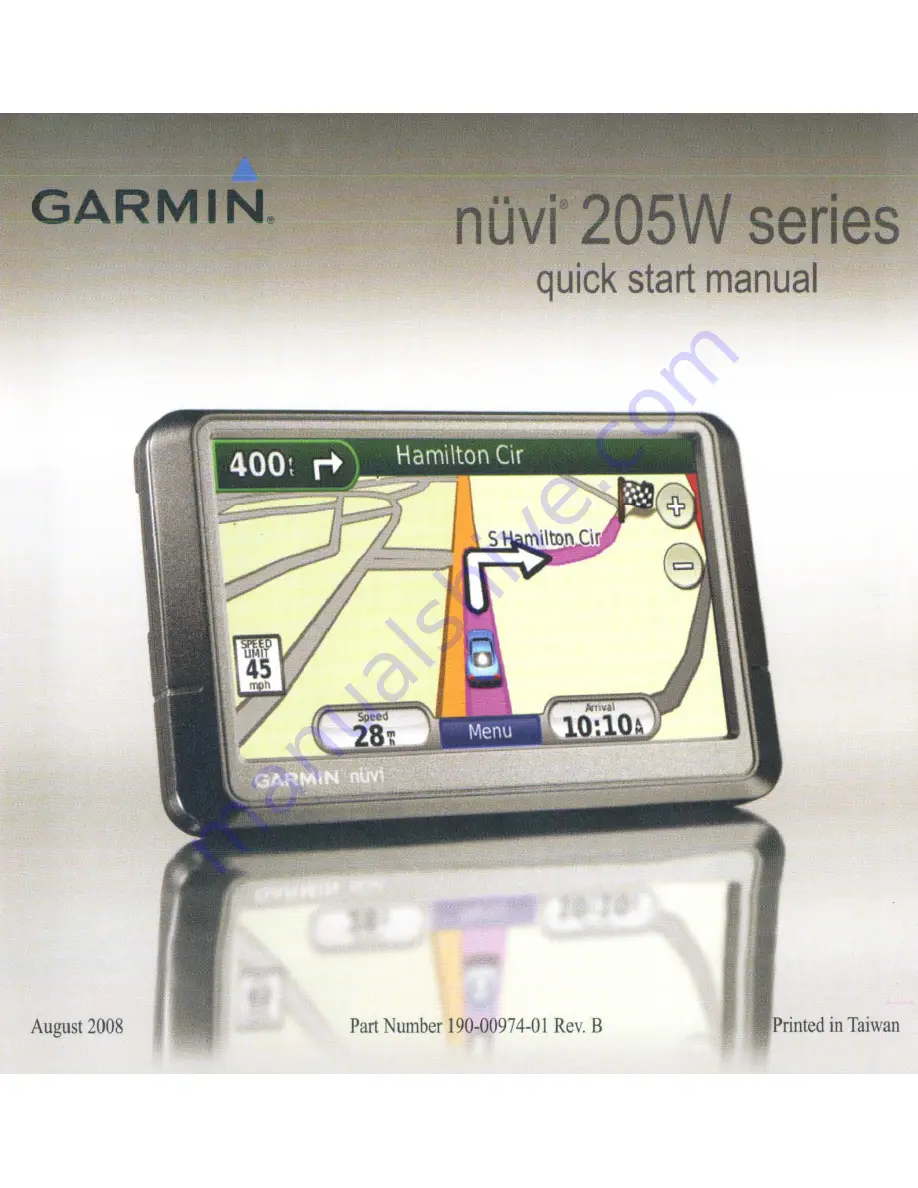Reviews:
No comments
Related manuals for nuvi 205W Series

Q35
Brand: Quuppa Pages: 21

GeoChaser Control
Brand: 12trace Pages: 8

GTTS-2000B
Brand: gtt systems Pages: 2

DistoX2
Brand: Leica Pages: 6

RoadMate 9200-LM
Brand: Magellan Pages: 45

Loner DOC-xxxx-xx
Brand: Blackline GPS Pages: 15

7LF4 941-4
Brand: Siemens Pages: 4

Sitraffic Sensus Unit C3077
Brand: Siemens Pages: 32

GF21
Brand: Canarmor Pages: 4

VIB 10
Brand: Garmin Pages: 8

Oregon 600t
Brand: Garmin Pages: 2

Speak with Amazon Alexa
Brand: Garmin Pages: 14

GPSMAP 76Cx
Brand: Garmin Pages: 2

Zumo 500
Brand: Garmin Pages: 75

GVN 52
Brand: Garmin Pages: 56

GPSMAP 78 series
Brand: Garmin Pages: 56

GPSMAP 66i
Brand: Garmin Pages: 80

EDW-310
Brand: Eddy Wireless Pages: 15