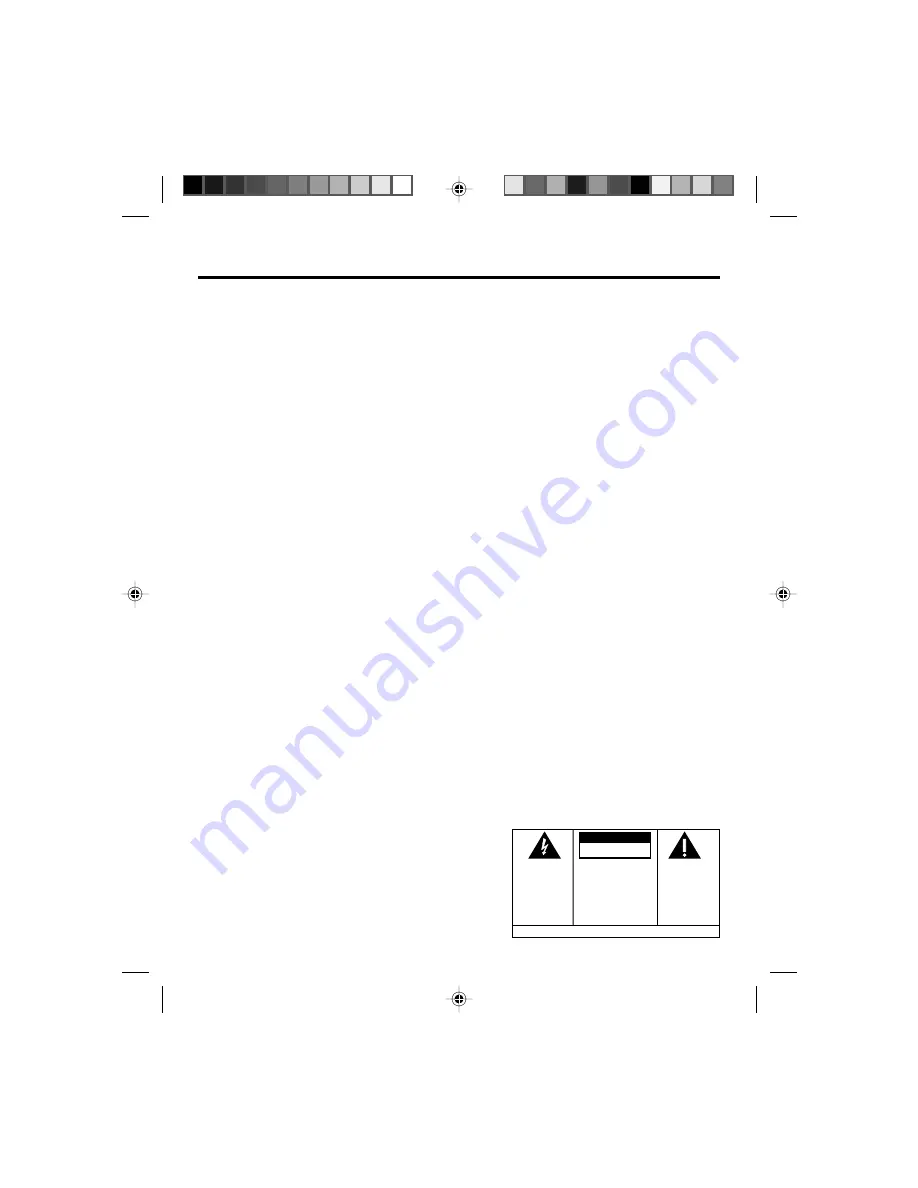
I
NTRODUCTION
Your GE Digital Answer-Phone™ is designed to give you flexibility in use, and
high quality performance. To get the most from your new telephone, we suggest
that you take a few minutes right now to read through this instruction manual. If
you have any questions or problems, consult the Table of Contents, the Trouble-
shooting Guide, or the Index for the solution.
WARNING:
TO PREVENT FIRE
OR ELECTRICAL SHOCK HAZARD,
DO NOT EXPOSE THIS PRODUCT
TO RAIN OR MOISTURE.
SEE MARKING ON BOTTOM / BACK OF PRODUCT
CAUTION
RISK OF ELECTRIC SHOCK
DO NOT OPEN
THE EXCLAMATION
POINT WITHIN THE
T R I A N G L E I S A
WARNING SIGN
ALERTING YOU OF
I M P O R T A N T
I N S T R U C T I O N S
A C C O M P A N Y I N G
T H E P R O D U C T .
T H E L I G H T N I N G
FLASH AND ARROW-
HEAD WITHIN THE
T R I A N G L E I S A
WA R N I N G S I G N
ALERTING YOU OF
" D A N G E R O U S
VOLTAGE" INSIDE
THE PRODUCT.
CAUTION: TO REDUCE THE
RISK OF ELECTRIC SHOCK,
D O N O T R E M O V E C O V E R
( O R B A C K ) . N O U S E R -
SERVICEABLE PARTS IN-
S I D E . R E F E R S E R V I C I N G
T O Q U A L I F I E D S E R V I C E
PERSONNEL.
T
ABLE
OF
C
ONTENTS
I
NSTALLATION
AND
S
ETUP
................................................................................................................... 2
B
EFORE
Y
OU
B
EGIN
....................................................................................................................... 2
B
ATTERY
I
NSTALLATION
................................................................................................................... 3
T
ABLETOP
I
NSTALLATION
................................................................................................................. 4
W
ALL
M
OUNT
I
NSTALLATION
........................................................................................................... 5
B
ATTERY
L
OW
I
NDICATOR
................................................................................................................ 7
A
NSWERING
M
ACHINE
S
ETUP
......................................................................................................... 7
C
HOOSING
/R
ECORDING
AN
O
UTGOING
A
NNOUNCEMENT
...................................................................... 8
T
ELEPHONE
O
PERATION
...................................................................................................................... 9
F
LASH
B
UTTON
............................................................................................................................. 9
R
EDIAL
B
UTTON
.......................................................................................................................... 10
T
EMPORARY
T
ONE
F
EATURE
.......................................................................................................... 10
M
EMORY
D
IALING
........................................................................................................................... 11
S
TORING
A
N
UMBER
IN
M
EMORY
................................................................................................... 11
D
IALING
A
N
UMBER
FROM
M
EMORY
............................................................................................... 12
A
NSWERING
M
ACHINE
O
PERATION
..................................................................................................... 13
M
ESSAGE
P
LAYBACK
................................................................................................................... 13
E
RASING
M
ESSAGES
D
URING
M
ESSAGE
P
LAYBACK
.......................................................................... 13
L
EAVING
A
M
EMO
....................................................................................................................... 14
C
ALL
S
CREENING
/A
UTO
D
ISCONNECT
............................................................................................. 14
T
OLL
S
AVER
F
EATURE
.................................................................................................................. 15
A
CCESSING
THE
A
NSWERER
FROM
ANOTHER
L
OCATION
...................................................................... 15
T
ROUBLESHOOTING
T
IPS
................................................................................................................... 16
C
ARE
AND
M
AINTENANCE
................................................................................................................. 18
S
ERVICE
......................................................................................................................................... 18
I
NDEX
............................................................................................................................................ 19
L
IMITED
W
ARRANTY
......................................................................................................................... 20
2-9827 US IB E 2
1/31/98, 6:51 PM
1


































