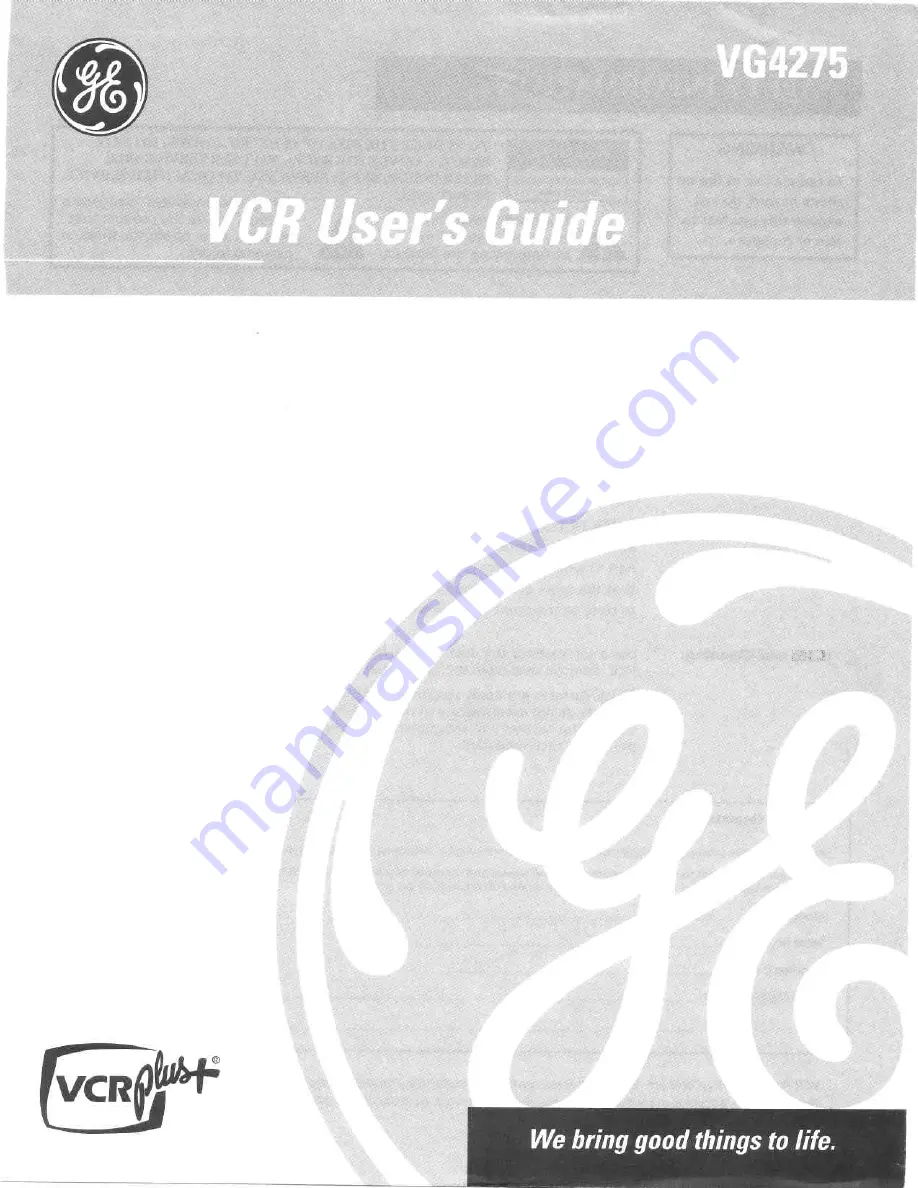Reviews:
No comments
Related manuals for VG4275

VRX463AT
Brand: Philips Pages: 2

VRX462AT
Brand: Philips Pages: 2

VRZ222AT
Brand: Philips Pages: 2

VRZ223AT
Brand: Philips Pages: 2

VRX562AT
Brand: Philips Pages: 2

VRX364AT
Brand: Philips Pages: 2

VRX242AT
Brand: Philips Pages: 2

VRX260AT
Brand: Philips Pages: 2

VRX342AT
Brand: Philips Pages: 2

VRX222AT
Brand: Philips Pages: 2

VRX262AT
Brand: Philips Pages: 2

VRX240AT
Brand: Philips Pages: 2

VRX360AT
Brand: Philips Pages: 2

VRB665AT
Brand: Philips Pages: 2

VRB613AT
Brand: Philips Pages: 2

VRB664AT
Brand: Philips Pages: 2

VRB612AT
Brand: Philips Pages: 2

VRB413AT
Brand: Philips Pages: 2