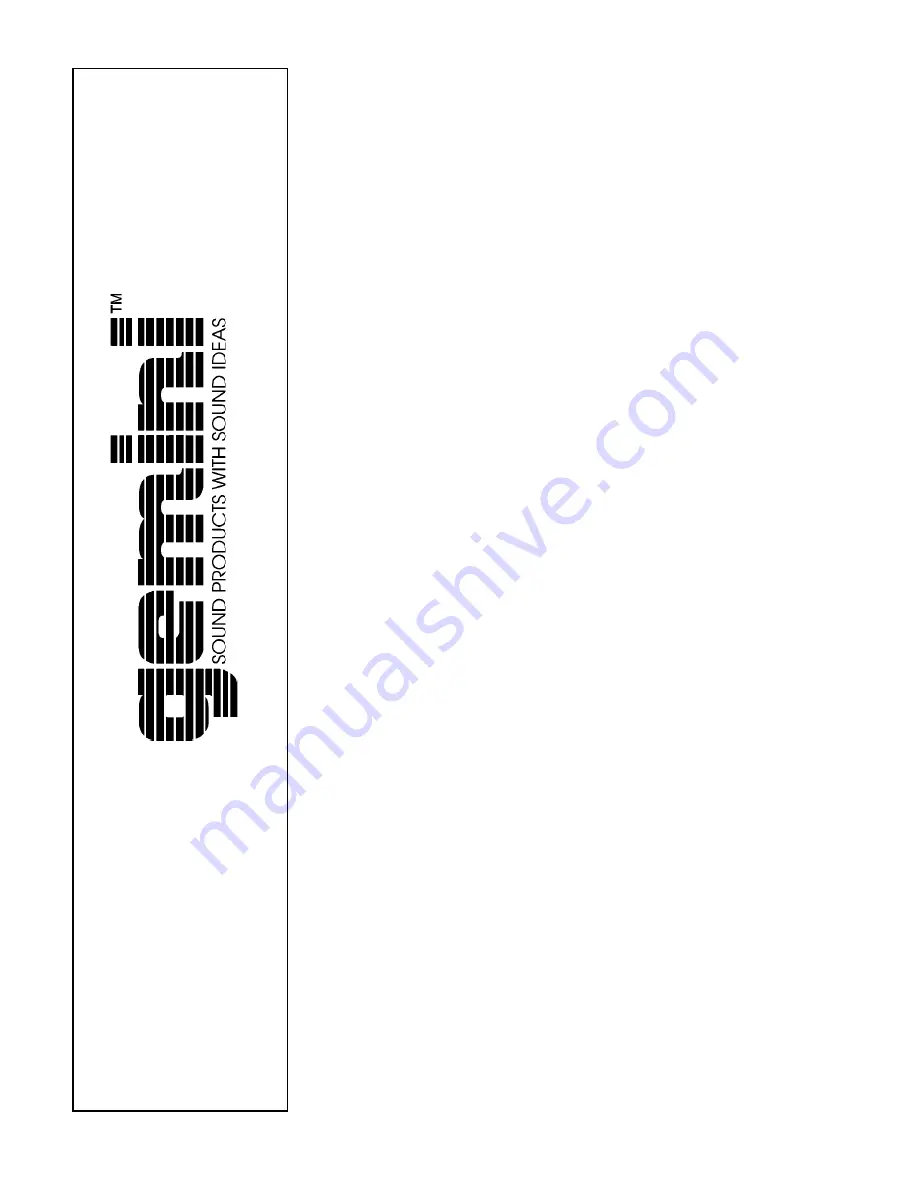Reviews:
No comments
Related manuals for CD-9500 PRO II

5240
Brand: NAD Pages: 8

RM-1300A
Brand: Panasonic Pages: 29

CQ-FX820
Brand: Panasonic Pages: 38

DVD225M
Brand: Salora Pages: 70

DVD-2028
Brand: Sungale Pages: 31

SMPK8854
Brand: Sylvania Pages: 14

CC 820 M
Brand: T+A Elektroakustik Pages: 48

MT-773
Brand: Denver Pages: 10

MVP0028
Brand: Memorex Pages: 46

IR-120
Brand: auna Pages: 26

HTD-K185UK
Brand: Hitachi Pages: 48

DVPF2E
Brand: Hitachi Pages: 57

DVW1E
Brand: Hitachi Pages: 66

HTD-K185UK
Brand: Hitachi Pages: 74

DVPF2E
Brand: Hitachi Pages: 112

101429116
Brand: Kity Pages: 74

PDV302
Brand: Hitachi Pages: 19

AQ 6585/01
Brand: Philips Pages: 2