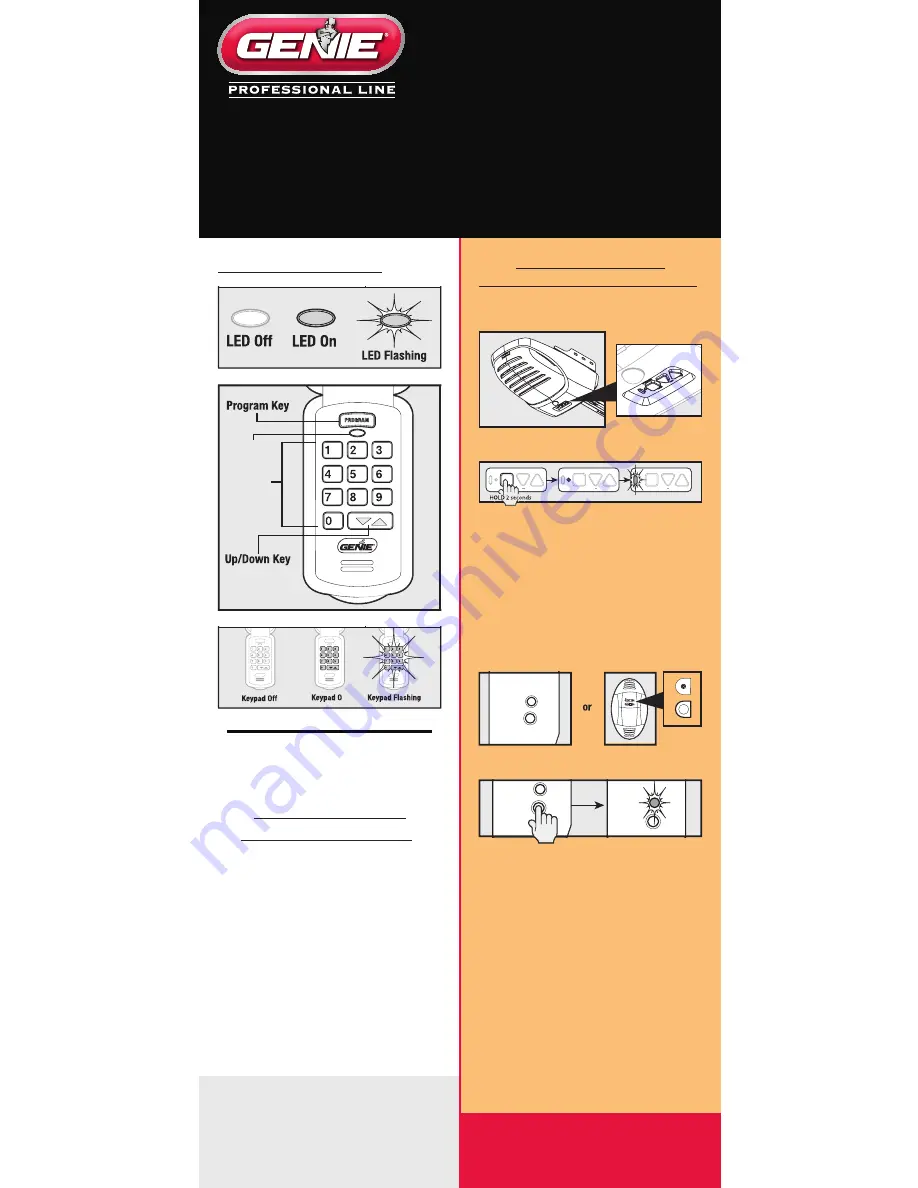
Programming
Quick Reference Card
For help, refer to the owner’s manual or call
1-800-35-GENIE.
WARNING: The door could move during programming. Stay clear of door
and all moving parts at this time.
Programming Wireless Keyless Entry Pad
Model Number GK-BX, P/N 37224R
Locate your Opener’s
Programming Buttons and LED:
The process of programming ONE
keypad to ONE opener is complete.
NOTE: If your LED light is green, please begin
at the last step on the back of this card. If the
LED light is red, continue below.
Setting the PIN
for the First Time:
1. Press in order the numbers
3-5-7
2. Press the Program key
3. Type
your new
PIN (3-8 digits)
4. Press the Program key again
You are now ready to program
the keypad to an opener. For use
on a Single Door, continue right
to 1A OR 1B.
1A. If they look like this:
• Press Program Set button 2
seconds until the round LED turns
blue, then release. The long purple
LED will blink. Immediately
proceed to Step 2 below.
-OR-
PROGRAM
SET
+
PROGRAM
SET
+
PROGRAM
SET
+
Synchronizing Keypad to Opener
1B. If they look like this:
• Press the Learn Code button and
LED will blink. Immediately
proceed to Step 2 below.
2. Type
your new
PIN on the
keypad.
3. Press Up/Down key and Opener
LEDs will stay on steady.
4. Press Up/Down key again and
Opener LEDs turn off.
5. Press Up/Down key a third time
and Opener runs.
RADIO
SIGNAL
LEARN
CODE
CODE
LEARN
SET
SET
OPEN
FORCE
CLOSE
CODE
LEARN
LIMIT
MANUAL
RADIO
SIGNAL
LEARN
CODE
RADIO
SIGNAL
LEARN
CODE
Synchronizing Keypad to Opener
To use the keypad to control
multiple doors, continue
directly to the Multiple Door
Section on the back.
Keypad Overview:
Keypad
(enter)
LED
n
Keypad
(enter)
LED
n
Keypad
(enter)
LED
n













