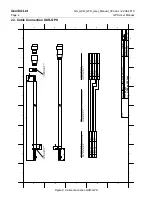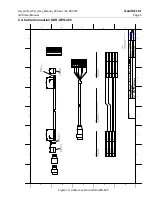Reviews:
No comments
Related manuals for GXR-GPS

Forerunner 305 - Running GPS Receiver
Brand: Garmin Pages: 10

PERSONAL EMERGENCY GPS LOCATOR
Brand: Vectu Pages: 9

SMART S-2422
Brand: NAVTELECOM Pages: 23

20 4G USA
Brand: Salind Pages: 11
USBL BROADBAND ACOUSTIC TRACKING SYSTEM
Brand: Edgetech Pages: 102

CVGY-TR20-2GEN
Brand: Chinavision Pages: 21

Fishfinder 320C
Brand: Garmin Pages: 2

eTrex Touch 25
Brand: Garmin Pages: 42

eTrex Mariner
Brand: Garmin Pages: 68

Vector Sensor
Brand: CSI Wireless Pages: 145

Xplorer
Brand: XAiOX Pages: 17

AK-950L
Brand: Ameri-King Pages: 20

AT-6010-EUR
Brand: Beha-Amprobe Pages: 362

SN-AAT
Brand: AFPV Pages: 6

MFDBB
Brand: Furuno Pages: 48

SpyTrack Plus
Brand: REWIRE SECURITY Pages: 8

TK102-NANO
Brand: REWIRE SECURITY Pages: 22

V350 Series
Brand: Sonocaddie Pages: 63