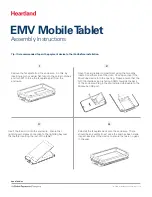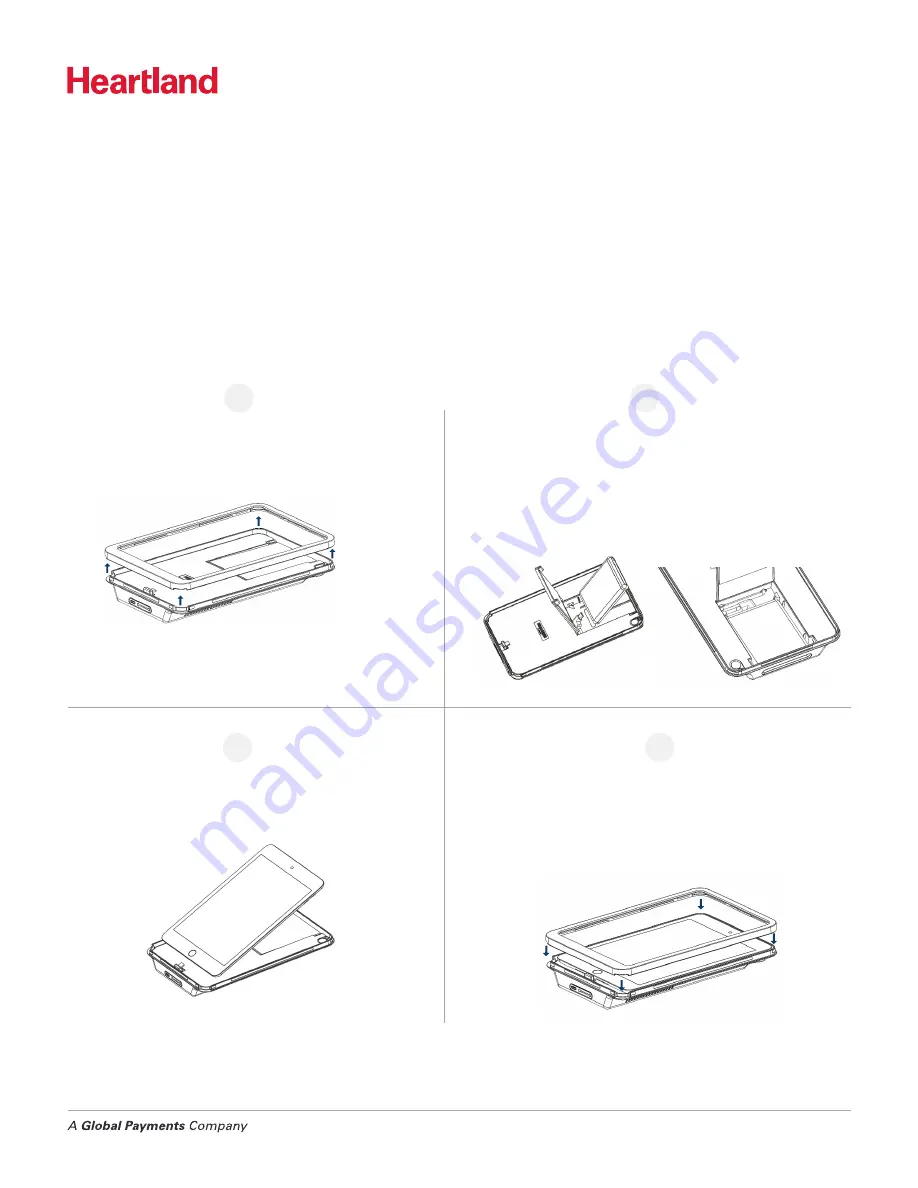
Assembly Instructions
EMV Mobile Tablet
© 2021 Heartland Payment Systems, LLC
heartland.us
Remove the faceplate from the enclosure. Do this by
inserting a coin or similar flat tool into the corner notches
and turn 90º to force the faceplate apart from the
enclosure.
1
Insert the iPad mini into the enclosure. Ensure that
lightning port makes connection to the lightning bayonet
first before inserting the rest of the tablet.
3
2
Open the card reader compartment using the two clips
located on either side of the door. Once open, insert the
WiseCube device into the opening. Please ensure that the
NFC/Contactless logo is facing DOWN towards the back
of the enclosure. Plug in the pre-installed USB cable to the
Wisecube USB port.
4
Reinstall the faceplate back onto the enclosure. There
should be an audible “snap” once the seal has been made.
Inspect all sides of the device to ensure there are no gaps
in the seal.
Tip: It is recommended to pair the payment device to the iPad before installation.