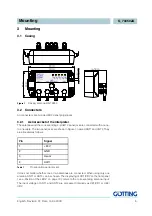Device Description
Interpreter For Inductive
Guidance Of Vehicles
— CAN-OPEN —
G_73350ZA
English, Revision 01
Dev. by:
W.M.
Date: 14.04.2009
Authors.:
RAD / L.S.
Götting KG, Celler Str. 5, D-31275 Lehrte - Röddensen (Germany), Tel.: +49 (0) 51 36 / 80 96 -0,
Fax: +49 (0) 51 36 / 80 96 -80, eMail: techdoc@goetting.de, Internet: www.goetting.de