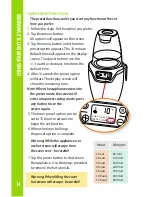Reviews:
No comments
Related manuals for JBW-150

REO-1620
Brand: ULTRAFRYER Pages: 26

GSB12
Brand: General Pages: 4

DOUBLE INDUCTION BUFFET WARMER
Brand: Fagor Pages: 36

Ranger 245
Brand: Arizant Healthcare Pages: 17

FLEXY-HEAT BM
Brand: Daga Pages: 24

WB1420
Brand: Salton Pages: 6

Hand Warmer
Brand: Lanaform Pages: 32

Electra Comfort 2509
Brand: S&P Africa Pages: 9

8421078031024
Brand: Jata electro Pages: 20

HD9003C
Brand: Living & Co Pages: 9

WS6014.2
Brand: Kuppersbusch Pages: 100

TG 4M
Brand: Fri-Jado Pages: 24

TDW 5
Brand: Fri-Jado Pages: 24

AWT-1503S
Brand: Aroma Pages: 5