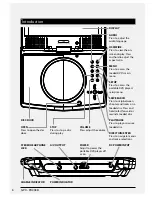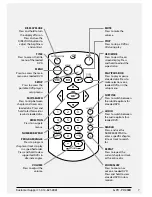Reviews:
No comments
Related manuals for PD908B

CQ-DF602W
Brand: Panasonic Pages: 2

CQ-C1001NW
Brand: Panasonic Pages: 2

Azur 840C
Brand: Cambridge Audio Pages: 5

HELIOS H4000
Brand: HANTZ Pages: 4

MP-211
Brand: Teac Pages: 31

RY905500
Brand: Ryobi Pages: 68

MX 868 FM
Brand: Gogen Pages: 40

BE9400DFS
Brand: BE Pages: 56

005792-2
Brand: Generac Power Systems Pages: 56

106554
Brand: CMi Pages: 156

5412810211012
Brand: König Electronic Pages: 116

DX50
Brand: iBasso Pages: 16

DTH7500E
Brand: THOMSON Pages: 39

TFDVD7002D
Brand: Chevron Pages: 26

RDV-1060
Brand: Rotel Pages: 19

MP-280
Brand: Teac Pages: 16

MT-783NB
Brand: Denver Pages: 6

PM0535000
Brand: Powermate Pages: 12