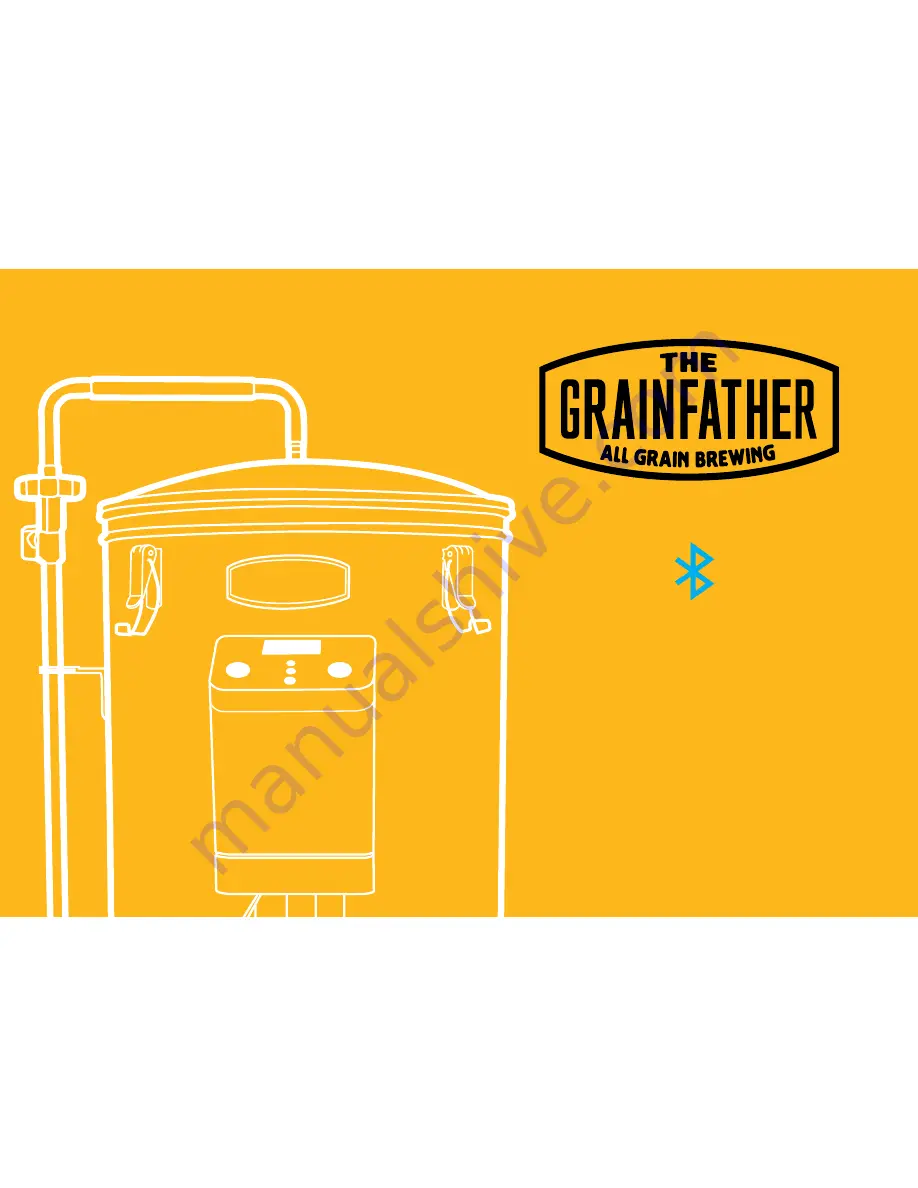Reviews:
No comments
Related manuals for Connect Control Box

ANT600
Brand: IFM Pages: 13

FLG-200HD
Brand: Westweld Pages: 82

GS-2646 AV
Brand: Genie Pages: 57

750-626
Brand: WAGO Pages: 12

CompuScope 85GC
Brand: Gage Pages: 174

375D
Brand: Aqua-Hot Pages: 49

HS 300 LARGE | FH
Brand: R. Beck Maschinenbau Pages: 42

MX 1016
Brand: Lifter Pages: 170

PXIe-5764
Brand: National Instruments Pages: 4

HP80 Series
Brand: Hanshen Pages: 19

UA-2241M
Brand: ICP DAS USA Pages: 4

RAV6351 LP
Brand: rav Pages: 152

GO JAK G4107
Brand: ZENDEX Pages: 10

SceneControl 100
Brand: J.R. Clancy Pages: 13

113.201892
Brand: Craftsman Pages: 36

113.201372
Brand: Craftsman Pages: 36
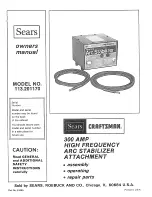
113.201170
Brand: Craftsman Pages: 16

113.201392
Brand: Craftsman Pages: 36