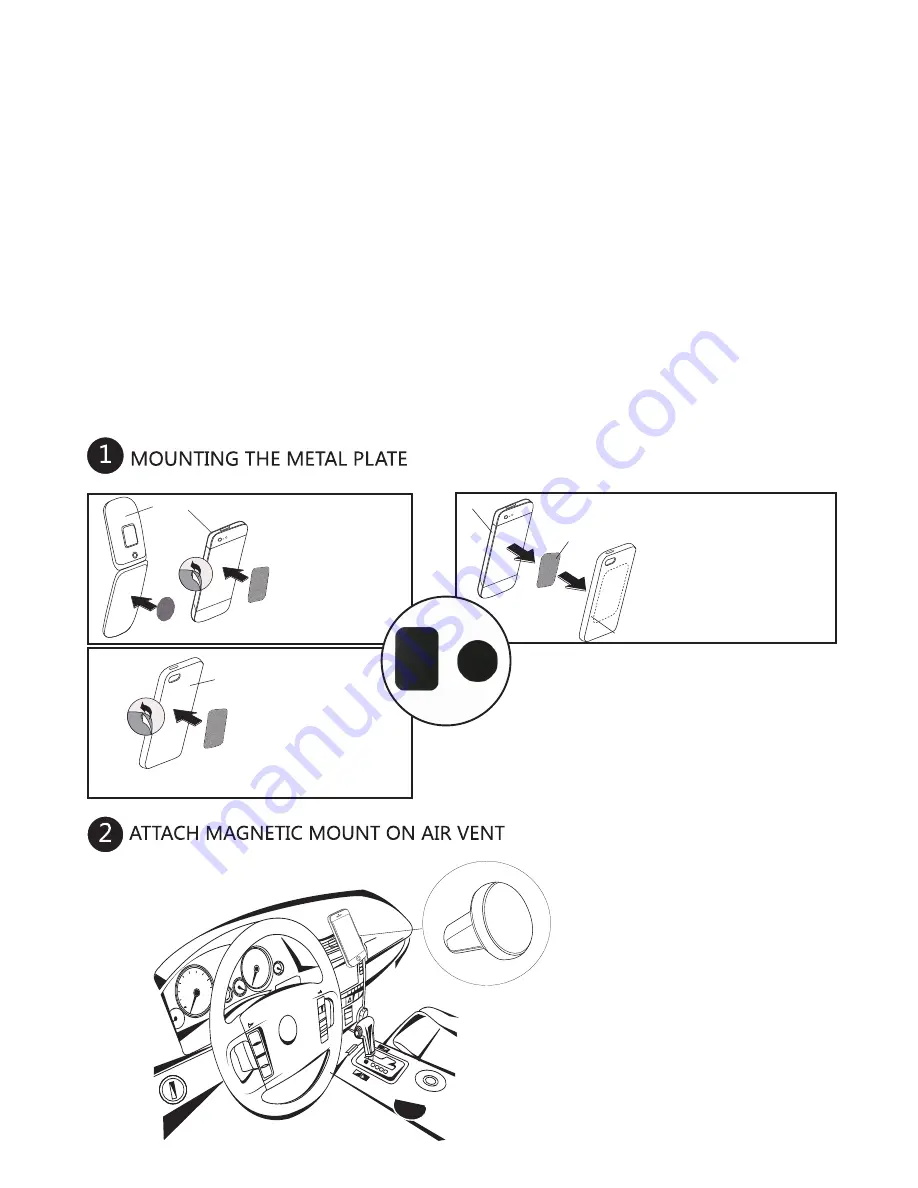
OPTION2
(small or large plate)
Attach adhesive side of metal
plate directly back of case
OPTION3
(large plate only)
: Attach adhesive side of
metal plate to interior of case,between device
and inside of case.Plate will adhere to magnetic
mount through rear panel of case.
NOTE:
If choosing not to attach the metal plate
to the device or case, please leave the adhesive
backing in place. Position the plate between
the device and interior of case with the metal
surface facing the case.
OPTION1
(small or large plate)
Attach adhesive side of metal
plate directly back of device
DEVICE
CASE
DEVICE
ADHESIVE SIDE
CASE
GV-WM4 Air Vent Mount
Universal Magnetic Holder for your Mobile Device
Before selecting one of the below fitting instructions please be aware that
1. Attaching the fixing plate to a mobile device may interfere with those devices that
support wireless charging.
2. The adhesive used to secure the fixing plate is very strong, any concerns about fitting
to your device then please select either Mounting option 2 or 3 (Case thickness/type
dependant)
Fitting Instructions:




















