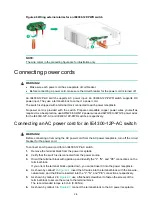Reviews:
No comments
Related manuals for IE4300-12P-PWR

Baseline 2226 Plus
Brand: 3Com Pages: 4

SmartSwitch 6500
Brand: Cabletron Systems Pages: 62

SCXI-1127
Brand: National Instruments Pages: 32

MS-SW5
Brand: Alyseum Pages: 7

RDU-8P
Brand: SMART-AVI Pages: 2

DH-PFS3005-5ET-L
Brand: Dahua Pages: 13

H3C S5800-32F
Brand: H3C Pages: 110

672 34
Brand: LEGRAND Pages: 4

E301DA
Brand: Eagle Pages: 2

SwitchMan USB-Combo SW4
Brand: Raritan Pages: 2

S-T0
Brand: Eaton Pages: 3

enbrighten 51253
Brand: Jasco Pages: 2

IntraCore IC39240
Brand: Asante Pages: 3

3768
Brand: Samson Pages: 48

GEF-UHD-89-HBT2
Brand: Gefen Pages: 232

LYNQ
Brand: BCXLAB Pages: 6

TEK 1201-N+
Brand: Tekvox Pages: 40

1T-MX-3344
Brand: Tvone Pages: 11