Reviews:
No comments
Related manuals for 176547
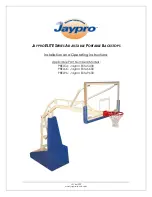
Elite Series
Brand: Jaypro Pages: 31

100
Brand: HAMPTON BAY Pages: 18

Ball Rebounder
Brand: Crane Sports Pages: 4

WS-66734
Brand: Modern Forms Pages: 2

MBP-B
Brand: Tiger Pages: 8

STIGA T8561
Brand: ESCALADE Pages: 24

Rink Blaster X
Brand: WAY COOL PRODUCT Pages: 3

OFM101
Brand: ELEMENTI Pages: 20

CS14SM
Brand: Malibu Boats Pages: 2

AVECTA TROLLEY
Brand: Unicol Pages: 6

FPT1880
Brand: Paramount Fitness Pages: 19

BS-T1B
Brand: Zhejiang Longyard Trade Industrial Pages: 18

FON5PCRECSW4FP
Brand: Hanover Pages: 5

5’ GLIDER
Brand: KANYON Pages: 4

LORSTON GFM30005B
Brand: HAMPTON BAY Pages: 29

AIR DEFENSE BACKSTOP
Brand: Rukket Pages: 4

MPS154-0087
Brand: Madison Park Pages: 2

Carlyle Tools WL2000UHL
Brand: Napa Pages: 13
















