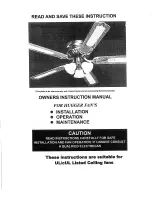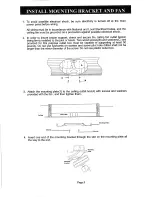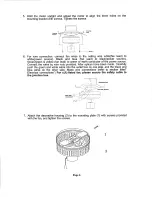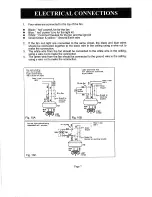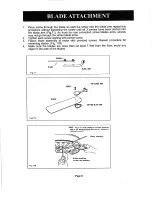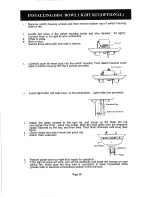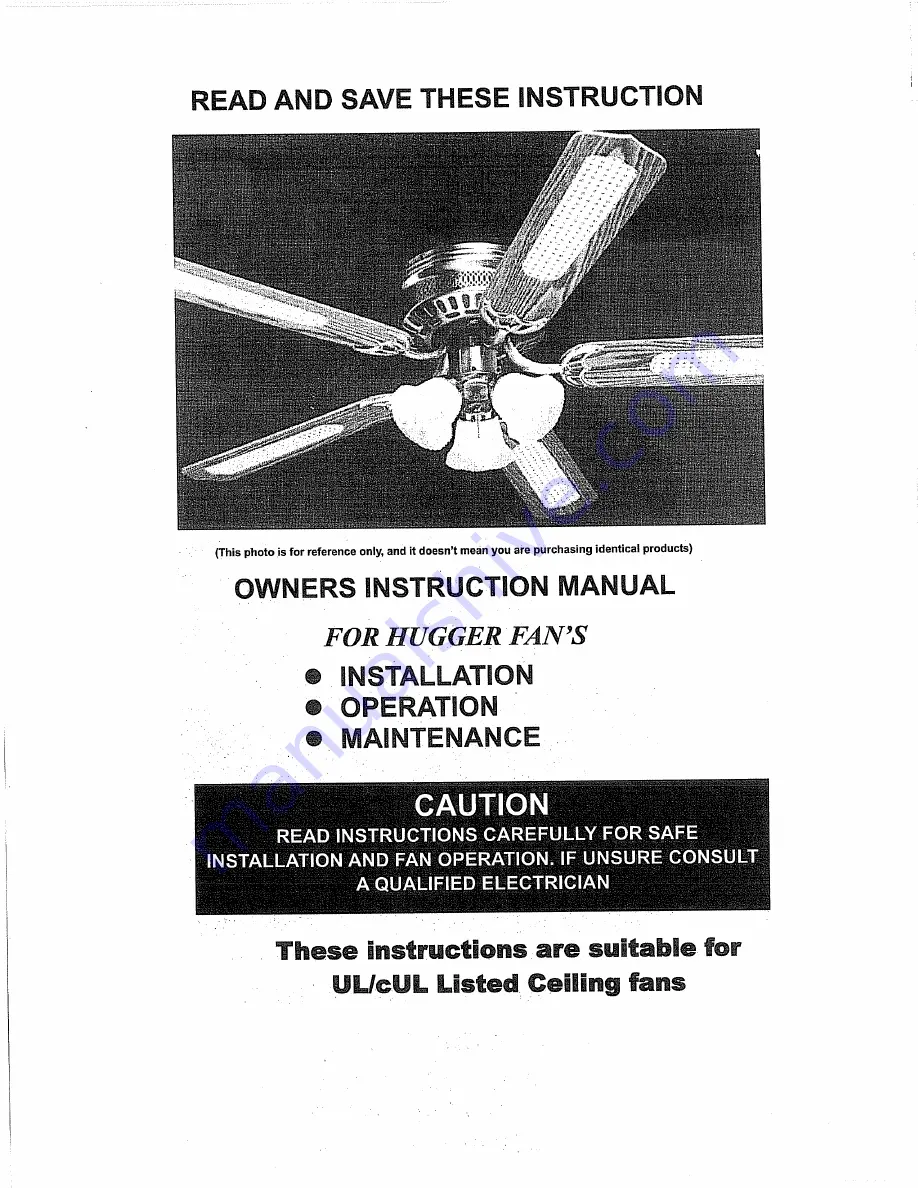Reviews:
No comments
Related manuals for 162272

14PRR62XXD Series
Brand: Monte Carlo Fan Company Pages: 10

ComfoAir Compact CA155WM
Brand: Zehnder Rittling Pages: 20

IPIC
Brand: Metal Fab Pages: 24

BIXO
Brand: Naber Pages: 14

CFFCHZ3BRR
Brand: Fanco Pages: 16

SF-5011
Brand: Alpina Pages: 19

14078N-806GS-KBX Black & Nickel
Brand: Ecofan Pages: 4

A4D500-AJ03-02
Brand: ebm-papst Pages: 12

749015
Brand: Nero Pages: 7

Torrington
Brand: HAMPTON BAY Pages: 15

Farelek LOUISIANE
Brand: Far Tools Pages: 13

UVQ100
Brand: U.S. FAN Pages: 4

EC 30 E
Brand: Maico Pages: 40

Ion 3VG76
Brand: TroposAir Pages: 10

GRB0912DHU
Brand: Delta Electronics Pages: 1

CPW 04132
Brand: Orbegozo Pages: 39

S4D400-AP12-39
Brand: ebm-papst Pages: 12

S4D500-AM01-03
Brand: ebm-papst Pages: 11