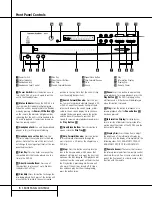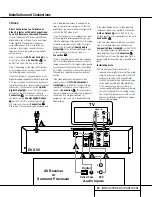harman kardon
Model
DVD 50
5 Disc DVD/CD/CD-R/CD-RW/VCD MP3 Changer
Service Manual
- Contents -
PRODUCT SAFETY SERVICE GUIDELINES……….2
SERVICE PRECAUTIONS………………….…………3
SPECIFICATIONS…………………………..………….4
FRONT PANEL CONTROLS………….……………….5
INFORMATION DISPLAY…………….…….………….6
REAR PANEL CONNECTIONS……………………….8
REMOTE CONTROL………………………..………….9
INSTALLATION/CONNECTIONS…………………….12
BASIC TROUBLESHOOTING GUIDE……………….17
DISASSEMBLY…………………………………………18
OVERALL EXPLODED VIEWS……………….………20
DECK MECHANISM EXPLODED VIEW….…………22
DECK MECHANISM PARTS LOCATOR…….………23
DECK MECHANISM DISASSEMBLY………..…….24
DECK MECHANISM ADJUSTMENT……………….27
MECHANICAL PARTS LIST…………………………29
DETAILED TROUBLESHOOTING GUIDE…………30
BULLETIN HK2001-05…………………………..……40
BULLETIN HK2002-02………………………..………43
BLOCK DIAGRAMS………………………………..…45
WAVEFORMS………………………………………….50
VOLTAGE CHART…………………………………….51
PCB DRAWINGS………………………………………52
ELECTRICAL PARTS LIST………….……………….57
SCHEMATICS………………………………..………..68
PACKING………………………………………………
harman/kardon, Inc.
250 Crossways Park Dr.
Woodbury, New York 11797
Rev0 3/2003