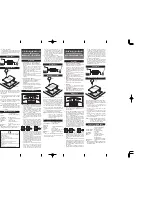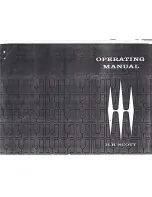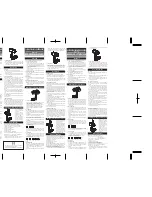PT2500 rev (G) 10/23/96
Power
Direct
1
Tape 1
VCR 1
VCR 2
CD
Tuner
Delay
Sel
Off
3 Ch
Pro-Logic
Theater
Stadium
Test
Center
Tape2Mon Rec
VDP
TV/Aux
Phono
Bass
Treble
Balance
Tuning
Auto/Man
FM Mode
FM
AM
Volume
Loudness
VCR 2
2
3
4
5
Scan
6
7
8
9
0
Memory
0-30
VCR 2
FM
CENTER
MODE
NORM
WIDE
PHANTOM
AM
TAPE2MON
AUTO
VCR1REC
MEMORY
MHz
Tuned
FMST
DELAY
TIME
SLEEP
MS
MIN
KHz
DIRECT
DOLBY 3-CH
THEATER
STADIUM
PRESET
SOURCE VDP
VCR2
Harman Kardon
PT2500
A/VSurround Tuner Controller
Owner’s Manual
•PT2500(g).qx 10/23/96 7:36 AM Page 16