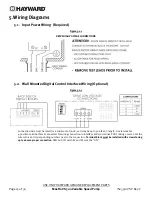IS23510VSP Rev-C
Hayward Pool Products
620 Division St, Elizabeth, NJ 07207
Phone: (908) 355-7995
www.hayward.com
MaxFlo VS
™
500
Owner’s Manual
Model SP23510VSP
MaxFlo VS 500 Variable Speed Pump
Hayward’s MaxFlo VS 500 variable speed pump delivers incredible energy savings via its advanced
hydraulic design combined with a totally enclosed, permanent magnet motor. The MaxFlo VS 500 pump
is easily installed either as a programmable stand-alone pump or with a Hayward or third party
controller and features an easy-to-use digital control interface that can be mounted in four different
positions on the pump or removed and mounted on the wall for total user convenience.
Note:
To prevent potential injury and to avoid unnecessary service calls, read this manual carefully and
completely. Unless otherwise stated, instructions in this manual apply to both pump models.
SAVE THIS INSTRUCTION MANUAL